User Manual Instruction Manual
Table Of Contents
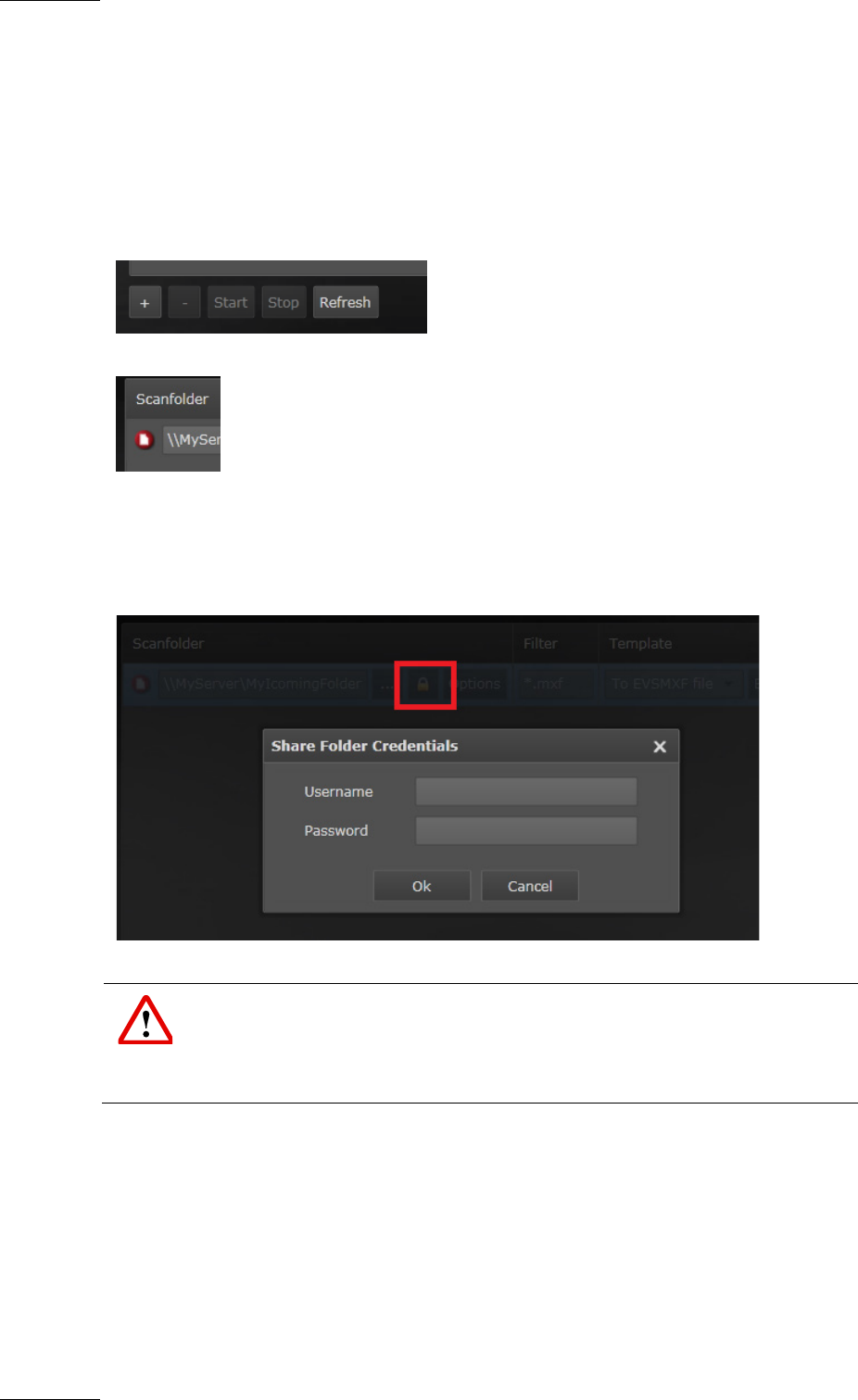
Issue 1.0.C
Xsquare – Version 1.0 – User Manual
EVS Broadcast Equipment – June 2012
12
There are three kinds of scanfolders:
• Scanfolder for Files: in this mode the scanfolder service will scan video files.
• Scanfolder for Graphical Sequence: in this mode the scanfolder service will scan
folders which must contain graphical sequences.
• Scanfolder for Audio Source: In this mode the scanfolder service will scan audio
files.
To add/remove a scanfolder, you simply have to click on the + or – button on the bottom
of the window.
To stop/start a scanfolder: you can click on the small icon next to the scanfolder:
Credential
The little lock allows you to add the Windows Username/Password to access the watch
folder:
Warning
You cannot access different computer UNC paths from the same computer with
different windows usernames. The Xsquare computer can access another
computer with only one username.










