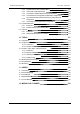User Manual Instruction Manual
9.3.2. Possible Actions with Contextual Menu 101
9.3.3. How to Edit a Keyboard Shortcut 102
9.3.4. List of Xedio CleanEdit Keyboard Keys Assignments 102
9.3.5. List of Xedio Playout Organizer Keyboard Keys Assignments 111
9.3.6.
List of Xedio Browse and Xedio Browse (VC) Keyboard Keys
Assignments 111
9.3.7. List of Xedio Cutter Keyboard Keys Assignments 112
9.4. Keyboard Machines 115
9.4.1. Introduction 115
9.4.2. Possible Actions with Contextual Menu 115
9.5. Video FX 116
9.5.1. Introduction 116
9.5.2. Editing Default Parameters for Effects 116
10. TOOLS 117
10.1. Introduction 117
10.2. Program Class Manager 117
10.2.1. Introduction 117
10.2.2. Possible Actions with Contextual Menus 118
10.3. Projects / Clips / Edits / Playlists Manager 118
10.3.1. Introduction 118
10.3.2. Element Grid 119
10.3.3. Searching the Database 122
10.3.4. Delete & Purge 122
10.4. Broadcasted Items Manager 122
10.5. Script Manager 123
10.6. Monitoring 124
11. USERS 125
11.1. Introduction 125
11.2. User Role Manager 125
11.3. User Manager 127
11.4. Origin Manager 128
11.5. License Manager 129
12. MEDIA FILE CLEANER 130
VI Table of Contents
EVS Broadcast Equipment SA Issue 4.35.B- August 2013