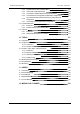User Manual Instruction Manual
Table of Contents
TABLE OF CONTENTS III
WHAT'S NEW? VII
1. INTRODUCTION 1
1.1. Product Description 1
1.2. Opening Xedio Manager 1
2. USER INTERFACE 2
2.1. Overview of the Xedio Manager Window 2
2.2. Menu Bar 3
2.2.1. Tools Menu 3
2.2.2. View Menu 3
2.2.3. Help Menu 4
2.3. The Outlook Bar 5
3. ENCODERS 7
3.1. Introduction 7
3.2. Physical Manager 8
3.2.1. Introduction 8
3.2.2. Creating Physical Encoder 8
3.2.3. Setting up the Encoding Parameters 9
3.2.4. Modifying the Physical Encoder Properties 12
3.2.5. Possible Actions with Contextual Menus 12
3.3. Logical Manager 13
3.3.1. Introduction 13
3.3.2. Creating Logical Encoder 13
3.3.3. Modifying the Logical Encoder Properties 14
3.3.4. Possible Actions with Contextual Menus 14
3.4. Group Manager 15
3.4.1. Introduction 15
3.4.2. Creating a Group of Logical Channels 16
3.4.3. Deleting a Group of Encoders 17
3.5. Scheduler 17
3.6. Preview 17
4. LINX AND DIRECT ACCESS 18
4.1. Introduction 18
USER MANUAL Xedio 4.35 Xedio Manager
Table of Contents III