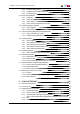User Manual
6.2.1. Introduction 91
6.2.2.
How to Define Audio and/or Video Effects using the Playlist Element
Contextual Menu 92
6.2.3.
How to Define Audio and/or Video Effects by Direct Entry/Selection in the
Playlist Grid 94
6.3. Setting the Playout Speed 95
6.3.1. Introduction 95
6.3.2. Super Slow Motion Clip 95
6.3.3. Setting the Playout Speed of some Elements 95
6.3.4. Setting a Custom Speed for the On-Air Element 97
6.4. Stopping and/or Starting Automatically the Playout of a Playlist 97
6.4.1. Purpose 97
6.4.2. Jump on Time Characteristics 98
6.4.3. Limitation for the Use of Jump on Time and/or Start on Time 99
6.4.4. Define Still/Start Mode Window 99
6.4.5. How to Define a Start-on-Time Condition 101
6.4.6. How to Define a Jump-on-Time Condition 102
6.4.7. Using Macro Command to Define Still/Start Mode 103
6.5. Resetting Playout Parameters to Default 103
6.6. Inserting a Freeze Effect in a Playlist Element 104
6.6.1. Introduction 104
6.6.2. How to Insert a Freeze in a Playlist Element 104
6.6.3. Removing a Freeze Effect 105
6.7. Adjusting Audio Levels 106
6.7.1. Introduction 106
6.7.2. How to Adjust the Audio Level of Playlist Elements 106
6.8.
Using Action Tags into a Playlist to Trigger Transport Functions or Playout
Effects 107
6.8.1. Introduction 107
6.8.2. Tag Types 107
6.8.3. Limitation to the Use of Tags 108
6.8.4. How to Add a Tag to a Playlist Element 108
6.8.5. Define Element Tags Window 109
6.8.6. Action = GPI 110
6.8.7. Action = Hide ON or Hide OFF 111
6.8.8. Action = Mute ON or Mute OFF 111
6.8.9. Action = Audio Swap 111
6.8.10. Tag Information Display 112
6.8.11. How to Edit a Tag 113
6.8.12. How to Remove a Tag 115
6.9. Applying a Macro Command to Trigger Playout Effects 116
6.9.1. Introduction 116
6.9.2. How to Apply a Macro Command to a Playlist Element 117
6.9.3. Position of a Tag Macro Command in a Playlist Element 117
6.9.4. Applying a Macro Command on Linked Playlists 118
6.9.5. Limitations 118
IPDirector- Version 6.2- User Manual- Playlist Panel
Table of Contents VII