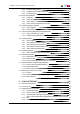User Manual
5.3.6. Appending an Element at the End of a Playlist 71
5.3.7. How to Insert a Live or Delayed Record Train 72
5.3.8. Insert LIVE or DELAY Window 73
5.4. Inserting Virtual Elements in a Playlist 74
5.4.1. Introduction 74
5.4.2. How to Insert a Virtual Element in a Playlist 74
5.4.3. Playing out or Playing Back a Playlist with Virtual Elements 75
5.4.4. Replace Process of Virtual Playlist Elements 75
5.4.5. Matching Data of Virtual Elements with Replaced Elements 76
5.5. Restoring a Playlist Element 76
5.5.1. Introduction 76
5.5.2. Restore Options 77
5.5.3. Restore Processes 77
5.5.4. Restoring Super Slo-Mo Clips 78
5.6. Moving Elements within a Playlist 78
5.6.1. Possible Operations 78
5.6.2. How to Move Elements in a Playlist by a Drag-and-Drop Operation 79
5.7. Removing Elements from a Playlist 79
5.8. Modifying a Playlist Element 80
5.8.1. Modifying the VarID of a Clip 80
5.8.2. How to Trim a Playlist Element 81
5.8.3. How to Modify a LIVE or Delayed Train 82
5.8.4. How to Split a Playlist Element 82
5.9. Replacing a Portion of Playlist Element by another Clip 83
5.9.1. Introduction 83
5.9.2. How to Replace a Portion of Playlist Element by another Clip 83
5.10. Adding a Linked Clip to a Playlist 84
5.10.1. Introduction 84
5.10.2. How to Insert a Linked Clip 84
5.10.3. How to Replace a Clip by a Linked Clip 85
5.11. Grouping Elements in a Playlist 86
5.11.1. Introduction 86
5.11.2. How to (Un-)Group Elements within a Playlist 86
5.11.3. Ungrouping Elements 87
5.12. Inserting Comments into a Playlist 87
5.12.1. Purpose 87
5.12.2. How to Insert a Comment 88
5.13. Converting a Playlist to Timeline 88
5.13.1. Purpose 88
5.13.2. How to Convert a Playlist to Timeline 89
5.14. Converting a Playlist to Edit 90
6. PLAYOUT EFFECTS AND PARAMETERS 91
6.1. Overview of the Section 91
6.2. Adding Audio and/or Video Transition Effects 91
VI Table of Contents
EVS Broadcast Equipment S.A. - June 2013 Issue 6.2.A