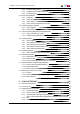User Manual
Table of Contents
TABLE OF CONTENTS III
WHAT'S NEW? XI
1. INTRODUCTION 1
1.1. Purpose and Workflow 1
1.2. Playlist Element Types and Statuses 1
1.2.1. Possible Source Material 1
1.2.2. Virtual and Physical Playlist Elements 2
1.3. Off-Line and On-Line Playlists 2
1.4. Playlists on the Playlist Panel Versus Clip-Lists on the Control Panel 2
1.5. Opening a Playlist Panel 3
2. USER INTERFACE 4
2.1. Overview of the Playlist Panel 4
2.1.1. Playlist Panel Outline 4
2.1.2. Background Color of Window Outline 6
2.1.3. Channel Mode Display 6
2.2. Loaded Media Area 7
2.2.1. Introduction 7
2.2.2. Overview of the Loaded Media Area 7
2.2.3. Player Field 9
2.2.4. Playlist Contextual Menu 11
2.3. Transport Functions Area 14
2.3.1. Introduction 14
2.3.2. Overview of the Transport Functions Area 14
2.3.3. Time Information Field 15
2.4. Playlist Grid 16
2.4.1. Introduction 16
2.4.2. Playlist Element Statuses 16
2.4.3. Cumulative Duration 17
2.4.4. Grid Header Contextual Menu 17
2.4.5. Sorting the Elements in the Grid 17
2.4.6. Organizing Columns 18
2.4.7. On-air Time Parameter 19
2.4.8. Playlist Element Contextual Menu 20
2.4.9. Selection of Elements 21
2.5. Status Bar 22
2.5.1. Introduction 22
IPDirector- Version 6.2- User Manual- Playlist Panel
Table of Contents III