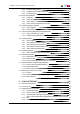User Manual
6.10. Skipping an Element in the Playlist 118
6.10.1. Introduction 118
6.10.2. How to Skip Elements Once During Playout 118
6.11. Looping Playlist Elements During Playout 119
6.11.1. Purpose 119
6.11.2. Loop Types 119
6.11.3. Limitations to the Use of Loops 121
6.11.4. Use of Loops and Groups 121
6.11.5. Creating Loops 123
6.11.6. Exiting a Loop 124
6.11.7. Modifying a Loop 126
6.11.8. Removing a Loop 128
6.12. Associating an Auxiliary Audio Clip to a Playlist 128
6.12.1. Purpose 128
6.12.2. Limitation for the Use of an Auxiliary Clip 129
6.12.3. How to Associate an Auxiliary Audio Clip to a Playlist 129
6.13. Working with End Cue 129
6.13.1. Purpose 129
6.13.2. Activation and Deactivation 130
6.13.3. End-Cue Characteristics 131
6.14. Working with Post-Roll 132
6.14.1. Purpose 132
6.14.2. Activation and Deactivation 132
6.14.3. Post-Roll Characteristics 133
6.14.4. Remaining Time Information 134
6.15. Using As Run Log 134
6.15.1. Purpose 134
6.15.2. Activation and Deactivation 135
6.15.3. As Run Log Mechanism 135
7. GANGED PLAYLISTS MANAGEMENT 136
7.1. Introduction 136
7.2. Linking or Unlinking Playlists 136
7.3. Loading Playlists on Ganged Channels 137
7.4. Modifying Information of a Linked Playlist 139
7.5. Operations on Elements from Linked Playlists 139
7.5.1. Inserting Clips in Linked Playlists 139
7.5.2. Rules for Inserting Clips 139
7.5.3. Common Operations on Playlist Elements 140
8. PLAYLIST SETTINGS 142
8.1. Introduction 142
8.2. General Settings 142
8.2.1. Overview 142
VIII Table of Contents
EVS Broadcast Equipment S.A. - June 2013 Issue 6.2.A