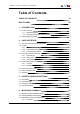User Manual Instruction Manual
What's New?
In the user manual, the icon has been added on the left margin to highlight
information on new and updated features.
The sections updated to reflect the new and modified features in IPDirector version 6.2
(compared to version 6.0) are listed below.
Use of video routers with IPDirector
Video routers can be used with IPDirector to increase the number of incoming feeds
manageable by EVSserver recorder channels.
The names of the router ports currently routed to the EVSserver channels are shown on
the interface:
• See section "Channel Track" on page 7.
The assignment between router INports and router OUTports can be manually switched
from the Ingest Scheduler:
• See section "Managing the Links with a Video Router" on page 21.
Ingests can be scheduled to be recorded from a specific router INport. If the assignment
between router INports and router OUTports needs to change, it will automatically switch
at clip recording:
• See section "Managing Ingests from a Video Router" on page 51.
IPDirector- Version 6.2- User Manual- Ingest Scheduler
What's New? VII