User Manual Owner manual
Table Of Contents
- Table of Contents
- What's New?
- 1. Introduction
- 2. User Interface
- 3. Managing Channels
- 4. Loading Media
- 4.1. Introduction
- 4.2. Possible Loading Actions
- 4.3. Loading a Train or a Recording Ingest
- 4.3.1. How to Load a Train from the Channel Explorer
- 4.3.2. How to Load a Train or a Recording Ingest from the Database Explorer
- 4.3.3. How to Select a Train or a Recording Ingest from the Panel
- 4.3.4. How to Reload the Last Loaded Train or Recording Ingest
- 4.3.5. How to Load the Source Media of a Clip
- 4.3.6. How to Load the Train from the Previous or Next Recorder Channel
- 4.3.7. How to Select a Train with the ShuttlePRO
- 4.3.8. How to Snap back to the Last Loaded Train or Recording Ingest
- 4.4. Loading a Clip
- 4.5. Loading a Playlist
- 4.6. Loading a Timeline
- 4.7. Loading a Media with the Take Function in PGM/PRV Mode
- 5. Moving through Media
- 6. Creating Media
- 7. Editing Media
- 8. Publishing a Clip
- 9. Transferring Media
- 10. Exporting and Importing Playlists
- 11. Settings
- 12. Control Panel Shortcuts
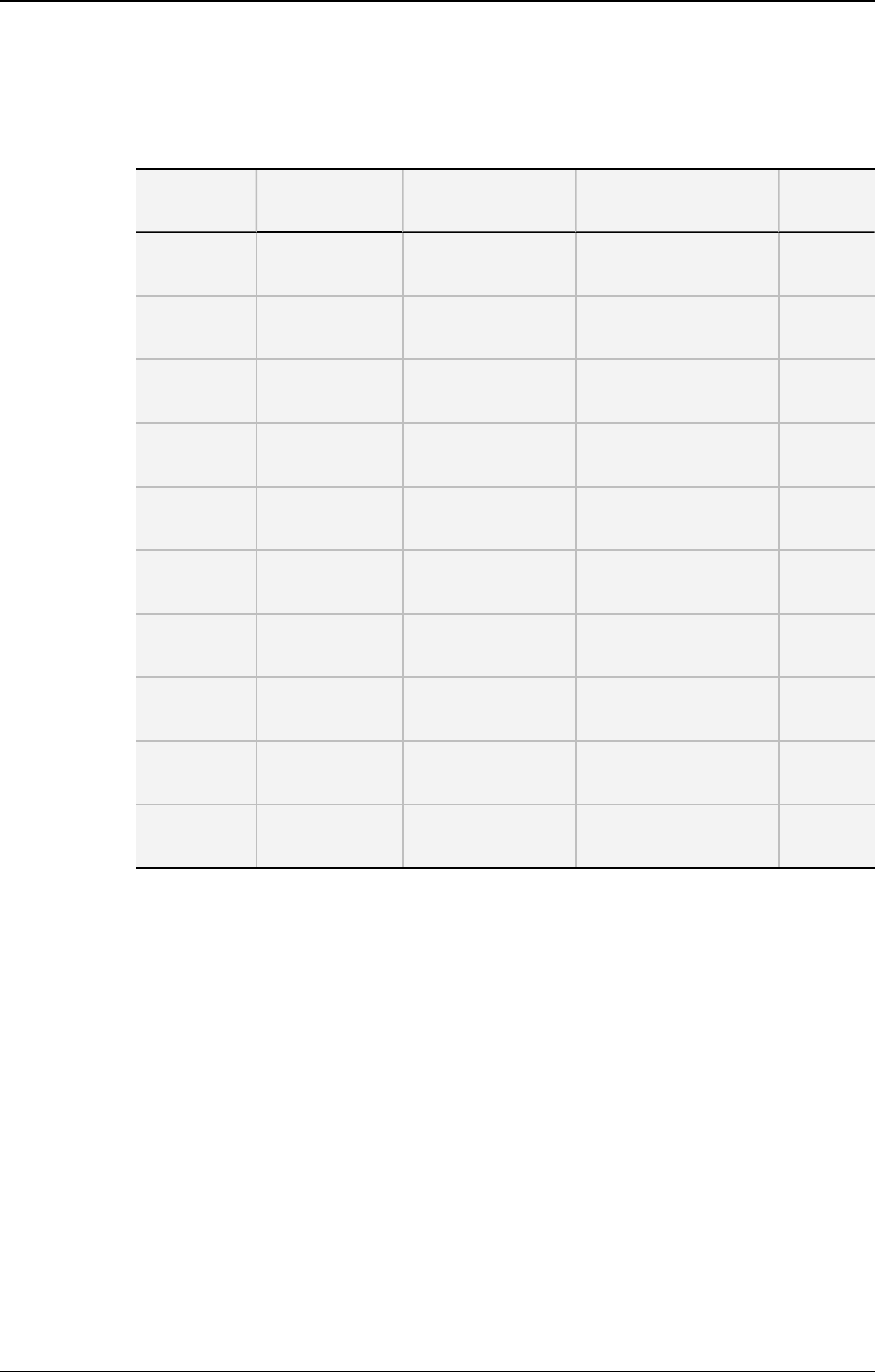
The Remaining Time / Capacity field value and color depends on:
• whether the train is playing or paused
• whether an IN and/or OUT points are defined
• the media position indicator.
Play/Pause IN/OUT Point
Position
Indicator
Timecode Value Color
Play No IN, no OUT On the head of
record train
Recording capacity
left on the train
Blue
Play/Pause No IN, no OUT Before the head of
record train
Delay time from the
head of record train
Yellow
Play/Pause Only IN
defined
Before IN point Duration to IN point White
Play/Pause Only IN
defined
After IN point Duration from IN
point
Yellow
Play/Pause Only OUT
defined
Before OUT point Duration to OUT point Yellow
Play/Pause Only OUT
defined
After OUT point Duration from OUT
point
White
Play/Pause IN and OUT
defined
Before IN point Duration to IN point White
Pause IN and OUT
defined
On or between IN
and OUT point
Duration between IN
and OUT points
Yellow
Play IN and OUT
defined
Between IN and
OUT point
Countdown to OUT
point
Yellow
Play/Pause IN and OUT
defined
After OUT point Duration from OUT
point
White
When a playlist is loaded
The Duration field value indicates the remaining time until next break, taking the speed
and transition effects duration into account.
2.4.6. Jog Bar
Jog Bar Display
The jog bar display differs according to the loaded element.
When the media is loaded on a ganged player channel, the jog bar is not displayed.
20 2. User Interface
EVS Broadcast Equipment S.A. - June 2013 Issue 6.2.A










