User Manual Owner manual
Table Of Contents
- Table of Contents
- What's New?
- 1. Introduction
- 2. User Interface
- 3. Managing Channels
- 3.1. Introduction
- 3.2. Assigning a Player
- 3.3. Assigning a Recorder Channel
- 3.4. Locking a Channel
- 3.5. Channels Modes
- 3.5.1. Introduction
- 3.5.2. Ganging Recorder or Player Channels
- 3.5.3. Associating Player Channels in PGM/PRV Mode
- 3.5.4. Associating Channels in Fill and Key Mode
- 3.5.5. Associating Player Channels in Timeline Mode
- 3.5.6. Defining a Channel Group for the AB Roll Playlist
- 3.5.7. Removing the Link between Channels
- 3.6. Managing the Links with a Video Router
- 4. Starting / Stopping an Ingest
- 5. Displaying Information on the OSD
- 6. Operations on Servers
- 7. Channel Explorer Shortcuts
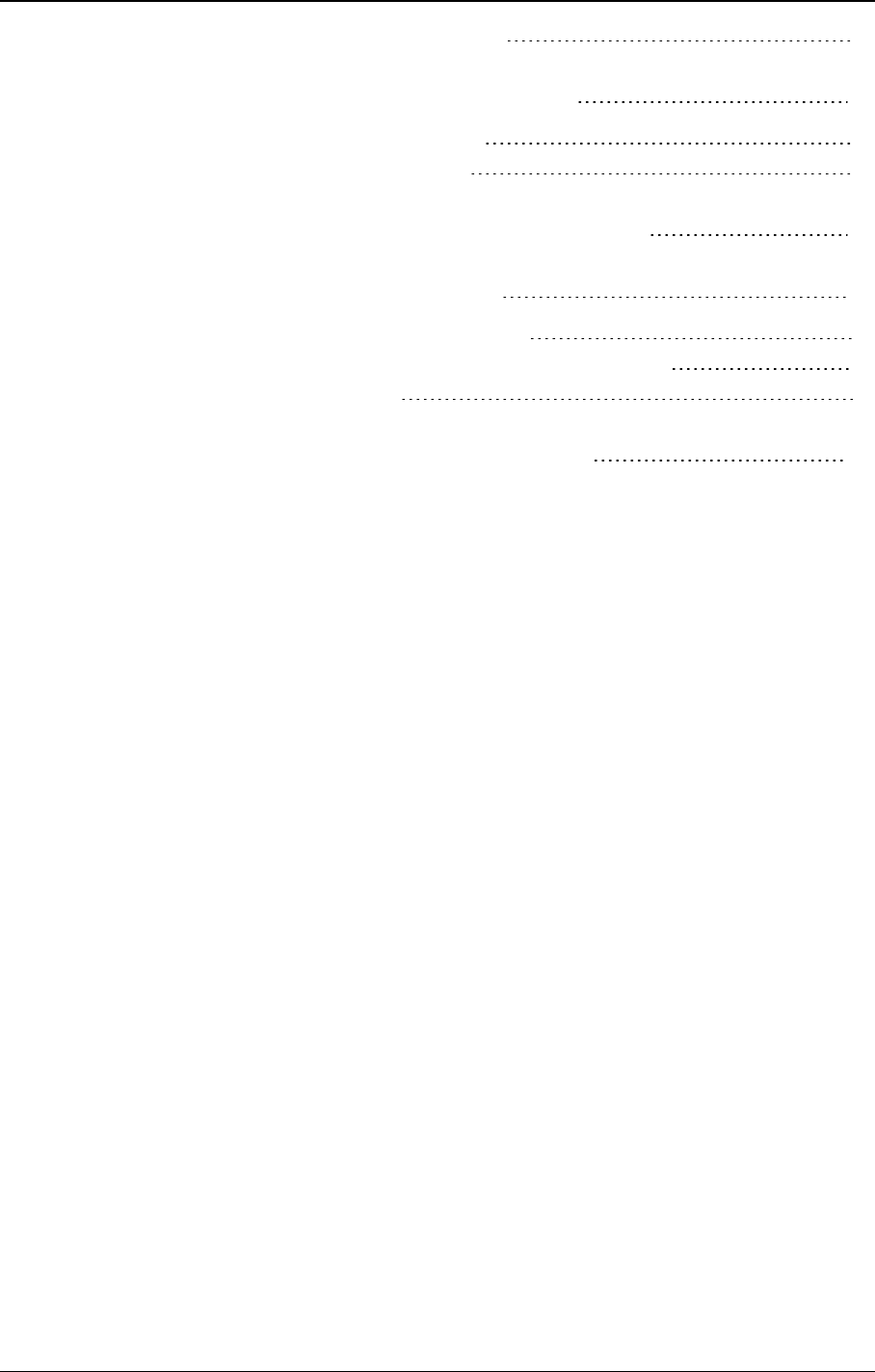
3.6.3. Assigning a Player Destination 28
4. STARTING / STOPPING AN INGEST 31
4.1. How to Start or Stop a Server Ingest 31
4.2. How to Start, Stop or Kill a Stream 33
5. DISPLAYING INFORMATION ON THE OSD 34
6. OPERATIONS ON SERVERS 35
6.1. How to Get Server Monitoring Information 35
6.2. How to Launch a Different Predefined Server Configuration 35
6.3. Multicam Web Setup Tool 37
7. CHANNEL EXPLORER SHORTCUTS 38
IV Table of Contents
EVS Broadcast Equipment S.A. - June 2013 Issue 6.2.A










