User Manual Owner manual
Table Of Contents
- Table of Contents
- What's New?
- 1. Introduction
- 2. User Interface
- 3. Managing Channels
- 3.1. Introduction
- 3.2. Assigning a Player
- 3.3. Assigning a Recorder Channel
- 3.4. Locking a Channel
- 3.5. Channels Modes
- 3.5.1. Introduction
- 3.5.2. Ganging Recorder or Player Channels
- 3.5.3. Associating Player Channels in PGM/PRV Mode
- 3.5.4. Associating Channels in Fill and Key Mode
- 3.5.5. Associating Player Channels in Timeline Mode
- 3.5.6. Defining a Channel Group for the AB Roll Playlist
- 3.5.7. Removing the Link between Channels
- 3.6. Managing the Links with a Video Router
- 4. Starting / Stopping an Ingest
- 5. Displaying Information on the OSD
- 6. Operations on Servers
- 7. Channel Explorer Shortcuts
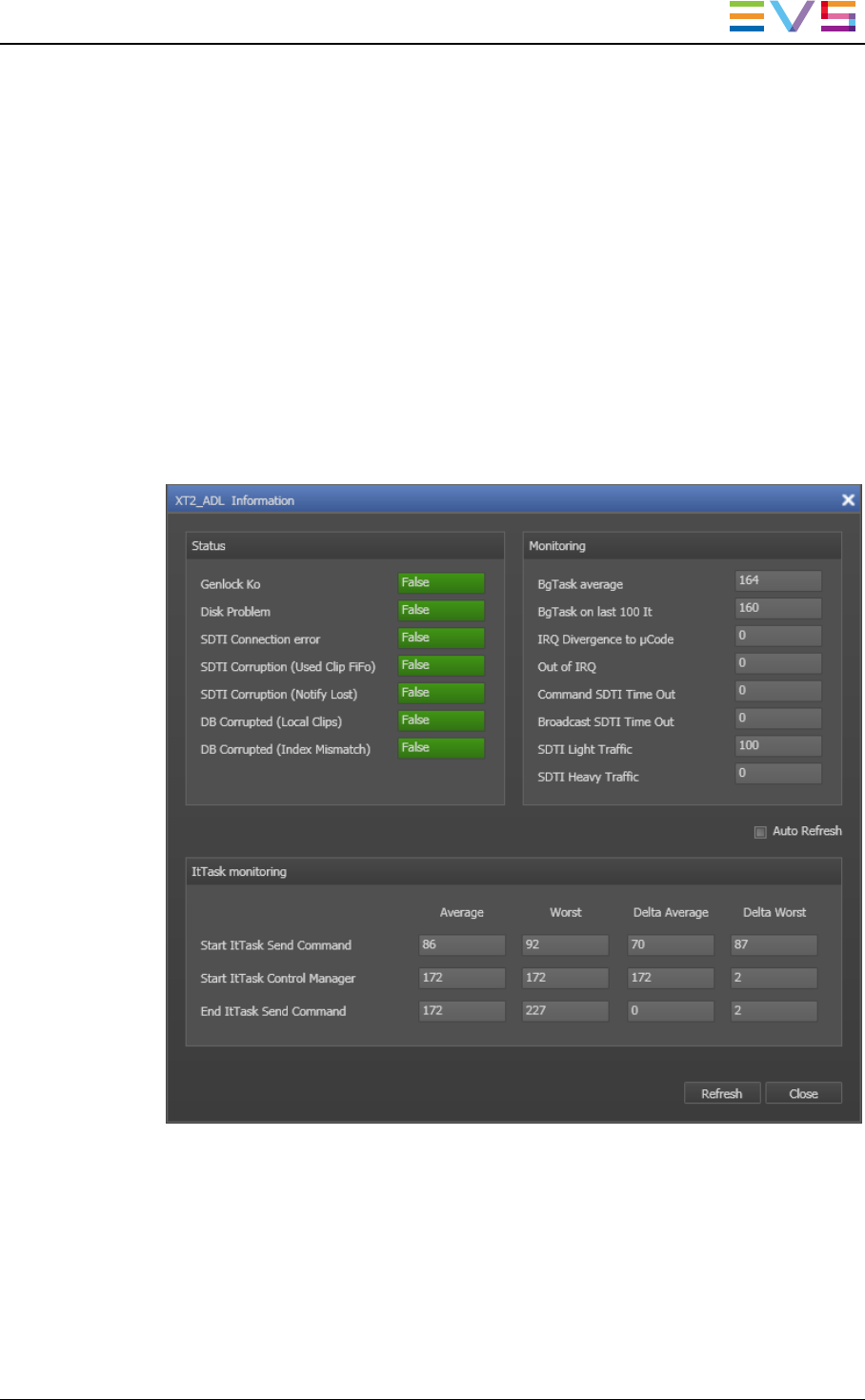
6. Operations on Servers
6.1. How to Get Server Monitoring
Information
From the Channel Explorer, it is possible to check the EVS server monitoring information.
To do so, proceed as follows:
1. Right-click a server name in the Channel Explorer.
2. Select Show Server Monitoring Information from the contextual menu.
The [Server Name] Information window opens:
6.2. How to Launch a Different Predefined
Server Configuration
It is possible to launch another predefined server configuration provided that you have the
appropriate user right.
To do so, proceed as follows:
IPDirector- Version 6.2- User Manual- Channel Explorer
6. Operations on Servers 35










