User Manual Owner manual
Table Of Contents
- Table of Contents
- What's New?
- 1. Introduction
- 2. User Interface
- 3. Managing Channels
- 3.1. Introduction
- 3.2. Assigning a Player
- 3.3. Assigning a Recorder Channel
- 3.4. Locking a Channel
- 3.5. Channels Modes
- 3.5.1. Introduction
- 3.5.2. Ganging Recorder or Player Channels
- 3.5.3. Associating Player Channels in PGM/PRV Mode
- 3.5.4. Associating Channels in Fill and Key Mode
- 3.5.5. Associating Player Channels in Timeline Mode
- 3.5.6. Defining a Channel Group for the AB Roll Playlist
- 3.5.7. Removing the Link between Channels
- 3.6. Managing the Links with a Video Router
- 4. Starting / Stopping an Ingest
- 5. Displaying Information on the OSD
- 6. Operations on Servers
- 7. Channel Explorer Shortcuts
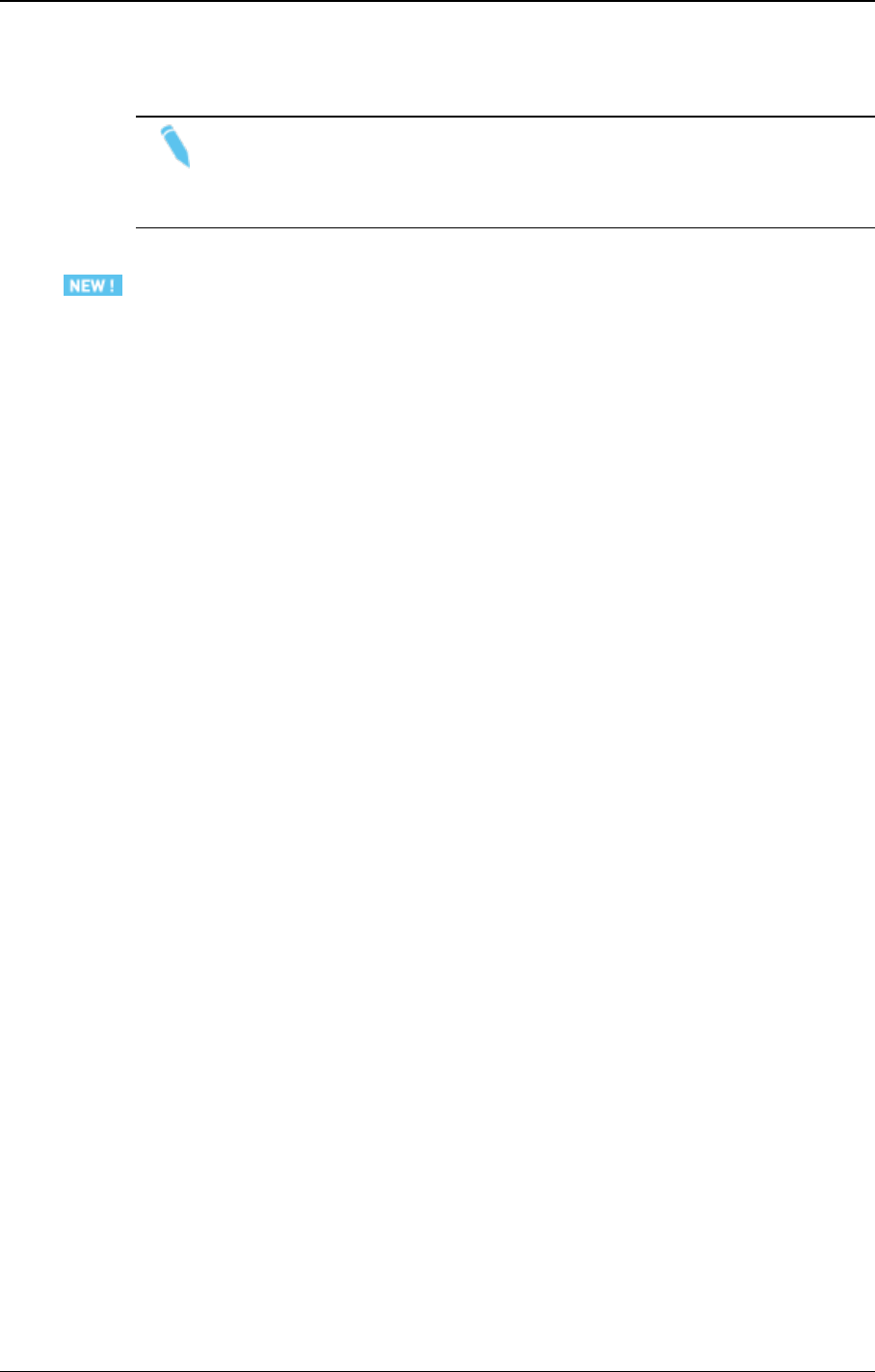
A contextual menu is displayed.
3. Select Ungang or, for the Timeline mode, select Unlock Timeline.
Note
Channels can be selected even if they are part of different ganged groups. Each
selected channel will be removed from the ganged group of channels it was part
of.
3.6. Managing the Links with a Video
Router
3.6.1. Introduction
Video routers can be used with IPDirector to increase the number of incoming feeds
manageable by EVSserver recorder channels and/or the number of output channels able
to play out the media from a player channel, depending on the configuration of the
installation.
An EVSserver recorder channel will be physically connected to an OUTport of the router,
so the recorder channel records the feed received by the INport of the router associated to
this OUTport.
An EVSserver player channel will be physically connected to an INport of the router, so
the media loaded on a player channel is sent to the OUTport(s) of the router associated to
this INport.
When a video router is used with an EVS server controlled by IPDirector, the router ports
routed to the EVSserver channels are shown in the IPDirector interface. So, users know
exactly which router INport is used by a recorder and to which router OUTport a player
channel is routed.
Some configuration is performed from the Remote Installer regarding the communication
parameters and the association of router ports physically linked to EVS server channels.
However, IPDirector users with appropriate user rights have the possibility to manually
switch the assignment between router INports and router OUTports.
3.6.2. Assigning a Recorder Source
Introduction
If a recorder channel is linked to an OUTport of a router, it records the feed received by
the INport of the router associated to this OUTport.
IPDirector users with appropriate user rights have the possibility to manually switch the
assignment between router INports and router OUTports. So, another record train will be
recorded by the server recorder channel as soon as the router INport assigned to the
channel has changed.
26 3. Managing Channels
EVS Broadcast Equipment S.A. - June 2013 Issue 6.2.A










