User Manual Owner manual
Table Of Contents
- Table of Contents
- What's New?
- 1. Introduction
- 2. User Interface
- 3. Managing Channels
- 3.1. Introduction
- 3.2. Assigning a Player
- 3.3. Assigning a Recorder Channel
- 3.4. Locking a Channel
- 3.5. Channels Modes
- 3.5.1. Introduction
- 3.5.2. Ganging Recorder or Player Channels
- 3.5.3. Associating Player Channels in PGM/PRV Mode
- 3.5.4. Associating Channels in Fill and Key Mode
- 3.5.5. Associating Player Channels in Timeline Mode
- 3.5.6. Defining a Channel Group for the AB Roll Playlist
- 3.5.7. Removing the Link between Channels
- 3.6. Managing the Links with a Video Router
- 4. Starting / Stopping an Ingest
- 5. Displaying Information on the OSD
- 6. Operations on Servers
- 7. Channel Explorer Shortcuts
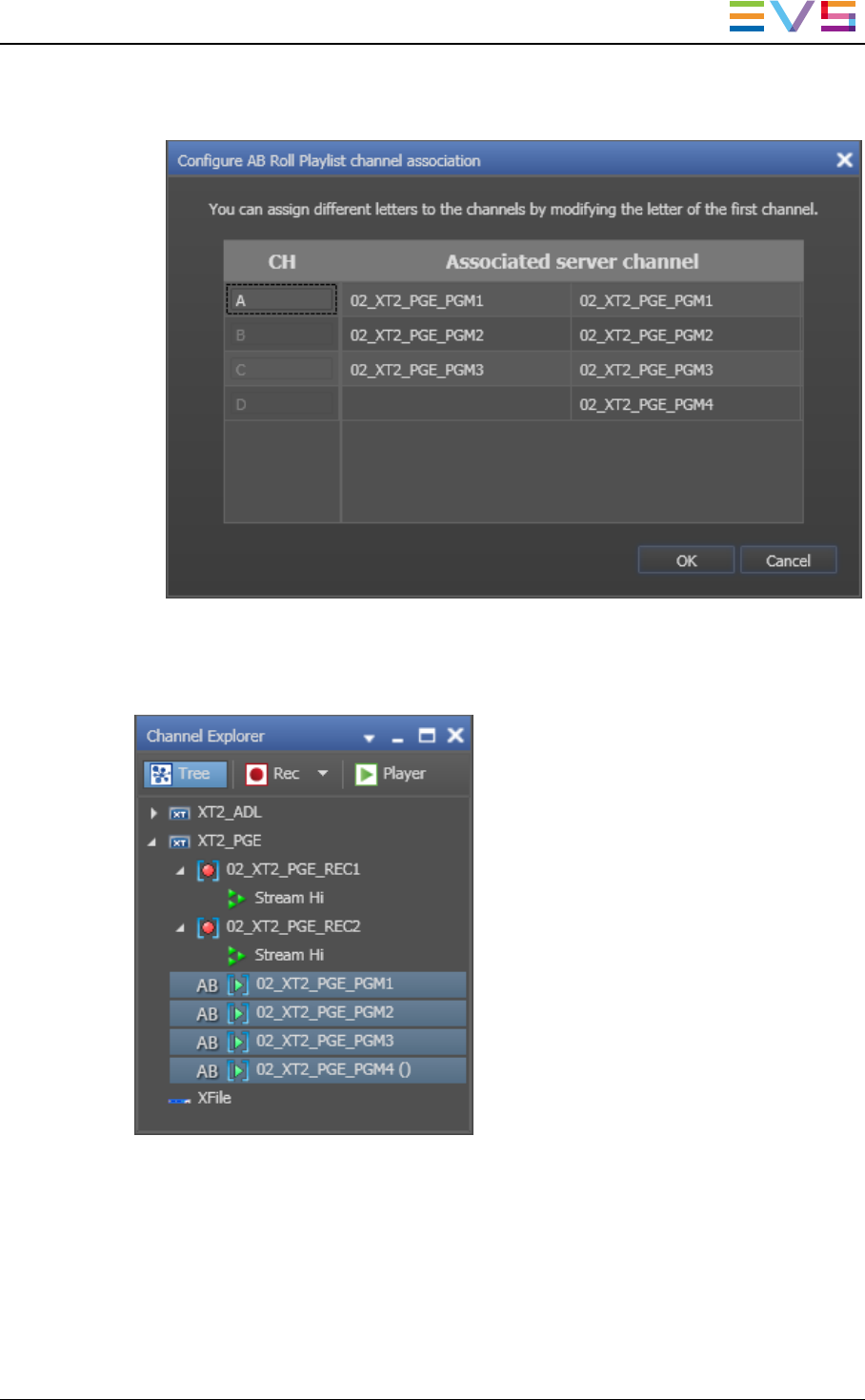
3. Select AB Roll Playlist from the contextual menu.
The Configure AB Roll Playlist Channel Association window opens:
4. Edit the channel letters in the left column of the table, if so desired.
5. Click OK to accept the allocation.
The ABicon is displayed next to all the selected channels:
3.5.7. Removing the Link between Channels
To unlink channels, would they be in Gang mode, PGM/PRV mode, Fill&Key mode,
Timeline mode or AB Roll mode, proceed as follows:
1. Select the ganged channels with SHIFT+click or CTRL+click.
2. Right-click one of the channels
IPDirector- Version 6.2- User Manual- Channel Explorer
3. Managing Channels 25










