User Manual Owner manual
Table Of Contents
- Table of Contents
- What's New?
- 1. Introduction
- 2. User Interface
- 3. Managing Channels
- 3.1. Introduction
- 3.2. Assigning a Player
- 3.3. Assigning a Recorder Channel
- 3.4. Locking a Channel
- 3.5. Channels Modes
- 3.5.1. Introduction
- 3.5.2. Ganging Recorder or Player Channels
- 3.5.3. Associating Player Channels in PGM/PRV Mode
- 3.5.4. Associating Channels in Fill and Key Mode
- 3.5.5. Associating Player Channels in Timeline Mode
- 3.5.6. Defining a Channel Group for the AB Roll Playlist
- 3.5.7. Removing the Link between Channels
- 3.6. Managing the Links with a Video Router
- 4. Starting / Stopping an Ingest
- 5. Displaying Information on the OSD
- 6. Operations on Servers
- 7. Channel Explorer Shortcuts
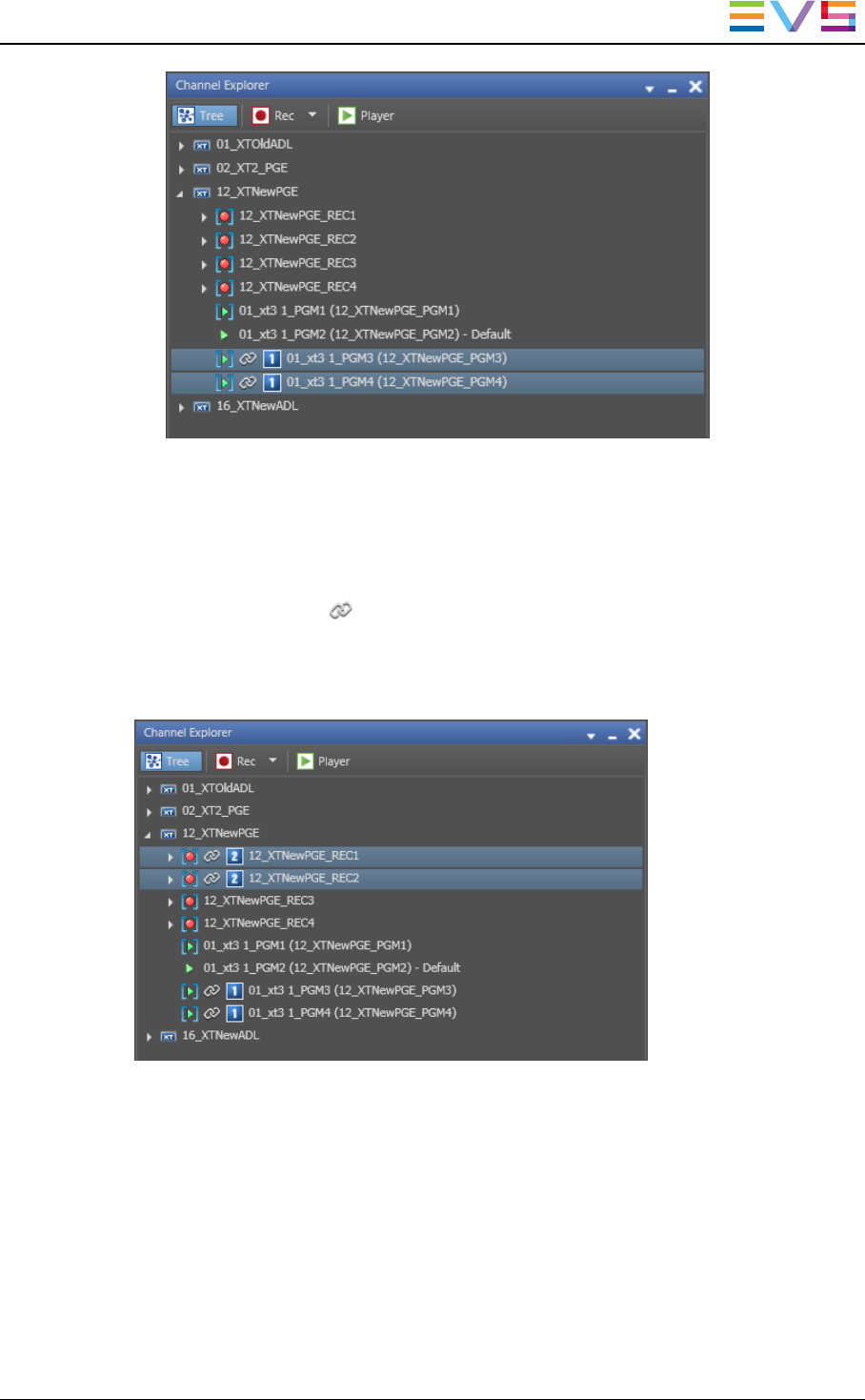
3. To add more channels to a group: select all channels of the group and the new
channel, right-click and select Gang again.
Display of Ganged Channels
In Channel Explorer, an icon is displayed next to the ganged channels.
Different groups of ganged channels can coexist, performing different tasks on a
production. Each of the linking icons will have a number next to it in the Channel Explorer
to indicate which group the channel belongs to.
In the Control Panel and the Playlist Panel where the player channel is selected, a number
icon indicates the position of the channel in the group.
IPDirector- Version 6.2- User Manual- Channel Explorer
3. Managing Channels 19










