User Manual Owner manual
Table Of Contents
- Table of Contents
- What's New?
- 1. Introduction
- 2. User Interface
- 3. Managing Channels
- 3.1. Introduction
- 3.2. Assigning a Player
- 3.3. Assigning a Recorder Channel
- 3.4. Locking a Channel
- 3.5. Channels Modes
- 3.5.1. Introduction
- 3.5.2. Ganging Recorder or Player Channels
- 3.5.3. Associating Player Channels in PGM/PRV Mode
- 3.5.4. Associating Channels in Fill and Key Mode
- 3.5.5. Associating Player Channels in Timeline Mode
- 3.5.6. Defining a Channel Group for the AB Roll Playlist
- 3.5.7. Removing the Link between Channels
- 3.6. Managing the Links with a Video Router
- 4. Starting / Stopping an Ingest
- 5. Displaying Information on the OSD
- 6. Operations on Servers
- 7. Channel Explorer Shortcuts
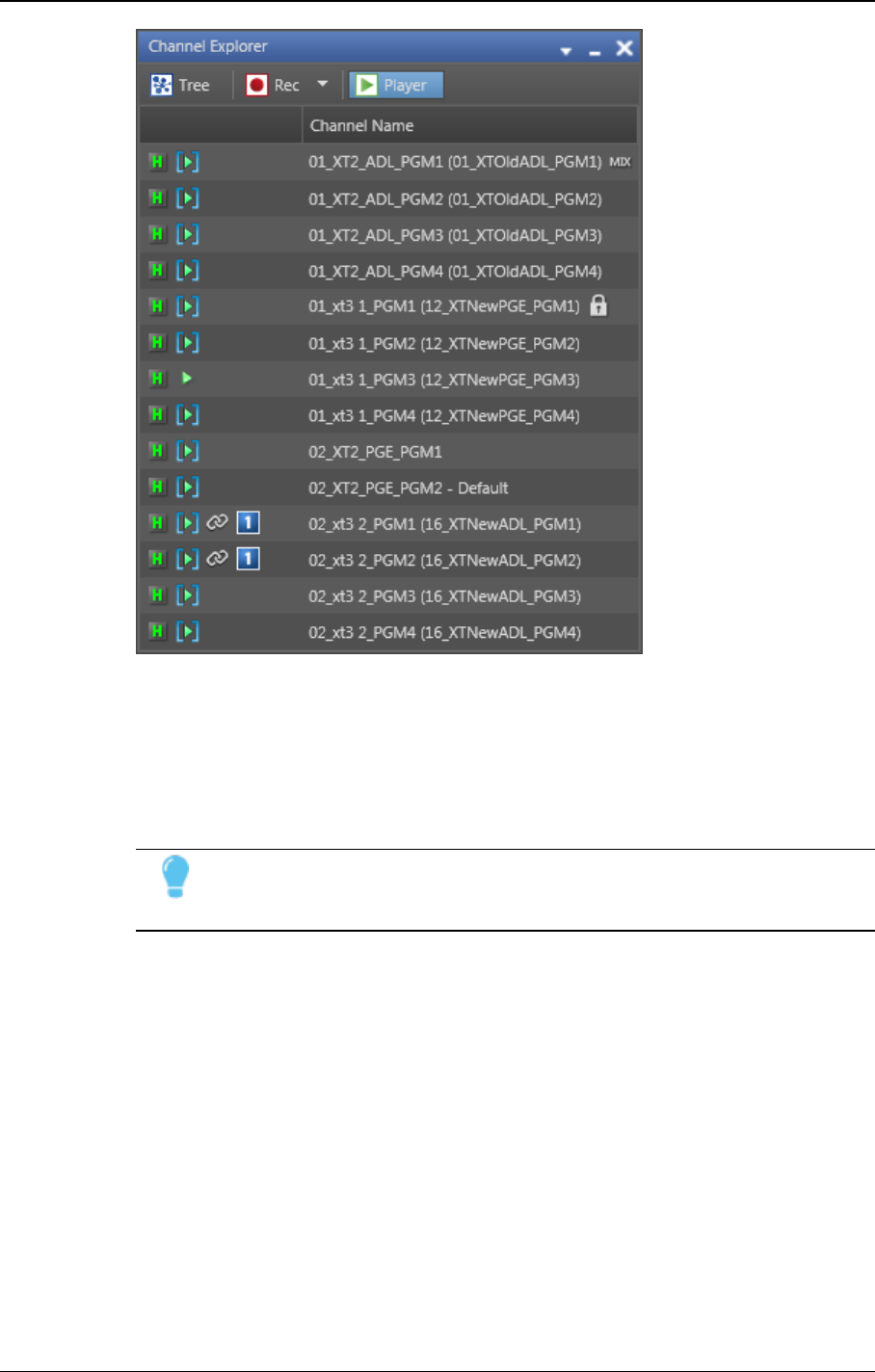
From this view you can see the following items:
• high resolution players
• low resolution players, if any
See section "Channel Explorer Icons" on page 5 for a description of all the icons displayed
in the view.
Tip
When a user renames a player channel on an EVS video server, the change is
immediately reflected in the IPDirector interface.
2.5. VTR View
This view is only available if a VTRdevice is connected to the XTNet.
10 2. User Interface
EVS Broadcast Equipment S.A. - June 2013 Issue 6.2.A










