User Manual Owner manual
Table Of Contents
- Table of Contents
- What's New?
- 1. Introduction
- 2. User Interface
- 3. Managing Channels
- 3.1. Introduction
- 3.2. Assigning a Player
- 3.3. Assigning a Recorder Channel
- 3.4. Locking a Channel
- 3.5. Channels Modes
- 3.5.1. Introduction
- 3.5.2. Ganging Recorder or Player Channels
- 3.5.3. Associating Player Channels in PGM/PRV Mode
- 3.5.4. Associating Channels in Fill and Key Mode
- 3.5.5. Associating Player Channels in Timeline Mode
- 3.5.6. Defining a Channel Group for the AB Roll Playlist
- 3.5.7. Removing the Link between Channels
- 3.6. Managing the Links with a Video Router
- 4. Starting / Stopping an Ingest
- 5. Displaying Information on the OSD
- 6. Operations on Servers
- 7. Channel Explorer Shortcuts
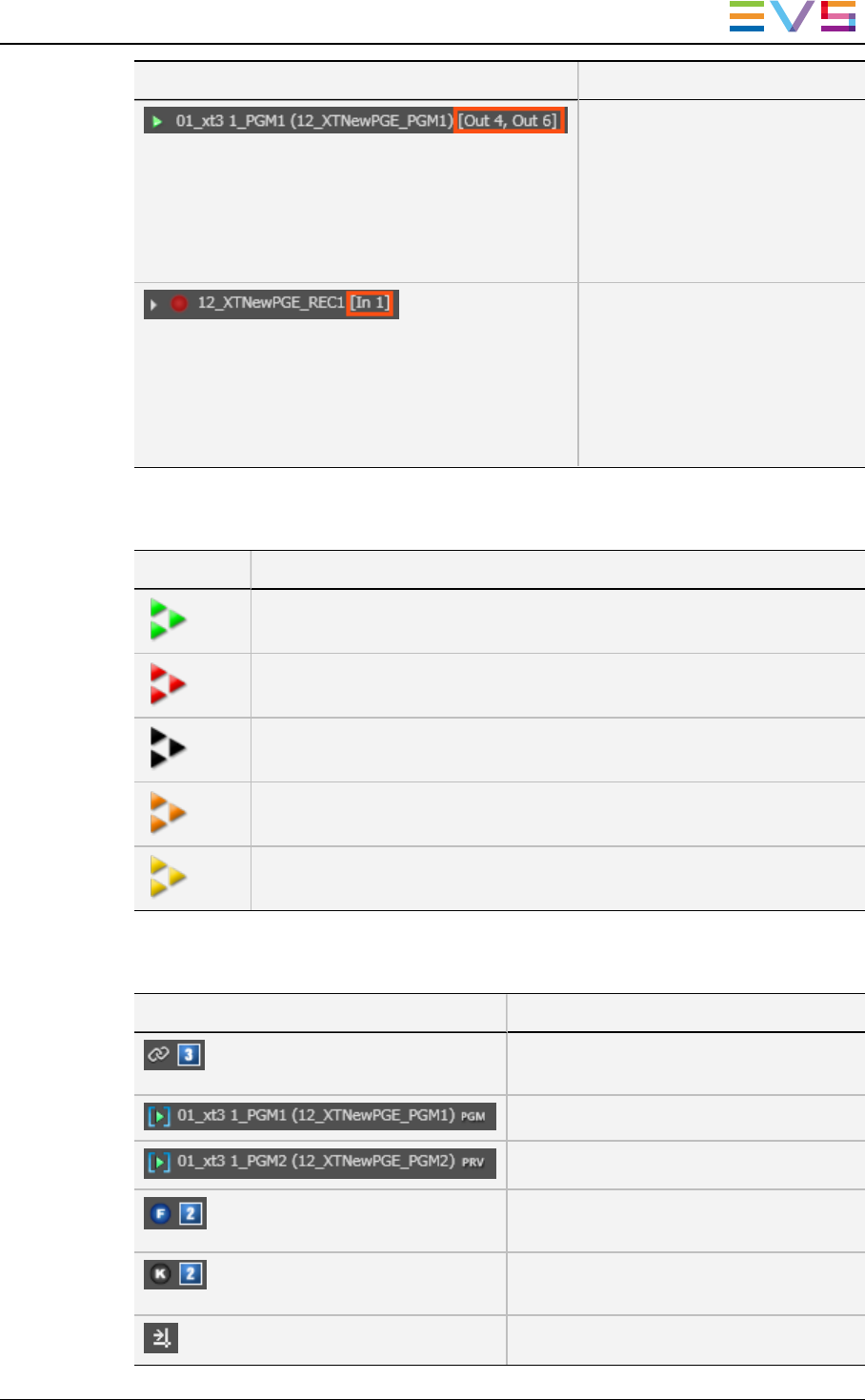
Icon Description
Player channel connected to an
IN port of a video router, itself
associated to OUTports.
The name of the router OUTport
(s) routed from a player channel
is displayed after the player
channel name.
Recorder channel connected to
an OUT port of a video router,
itself associated to an INport.
The name of the router INport
routed to the recorder channel is
displayed after the recorder
channel name.
Streams
Icon Description
On-line stream (green)
Recording stream (red)
Off-line stream (black)
Scheduled stream (orange)
Warning message on the stream (yellow)
Channels Association Modes
Icon Description
Channel ganged with another channel as
part of group 3
Channel has been assigned as a PGM
Channel has been assigned as a PRV
Channel set as a Fill channel in a Fill &
Key association and part of group 2
Channel set as a Key channel in a Fill &
Key association and part of group 2
Player channel locked for use with a
IPDirector- Version 6.2- User Manual- Channel Explorer
2. User Interface 7










