User Manual Owner manual
Table Of Contents
- Table of Contents
- What's New?
- 1. Introduction
- 2. User Interface
- 3. Managing Channels
- 3.1. Introduction
- 3.2. Assigning a Player
- 3.3. Assigning a Recorder Channel
- 3.4. Locking a Channel
- 3.5. Channels Modes
- 3.5.1. Introduction
- 3.5.2. Ganging Recorder or Player Channels
- 3.5.3. Associating Player Channels in PGM/PRV Mode
- 3.5.4. Associating Channels in Fill and Key Mode
- 3.5.5. Associating Player Channels in Timeline Mode
- 3.5.6. Defining a Channel Group for the AB Roll Playlist
- 3.5.7. Removing the Link between Channels
- 3.6. Managing the Links with a Video Router
- 4. Starting / Stopping an Ingest
- 5. Displaying Information on the OSD
- 6. Operations on Servers
- 7. Channel Explorer Shortcuts
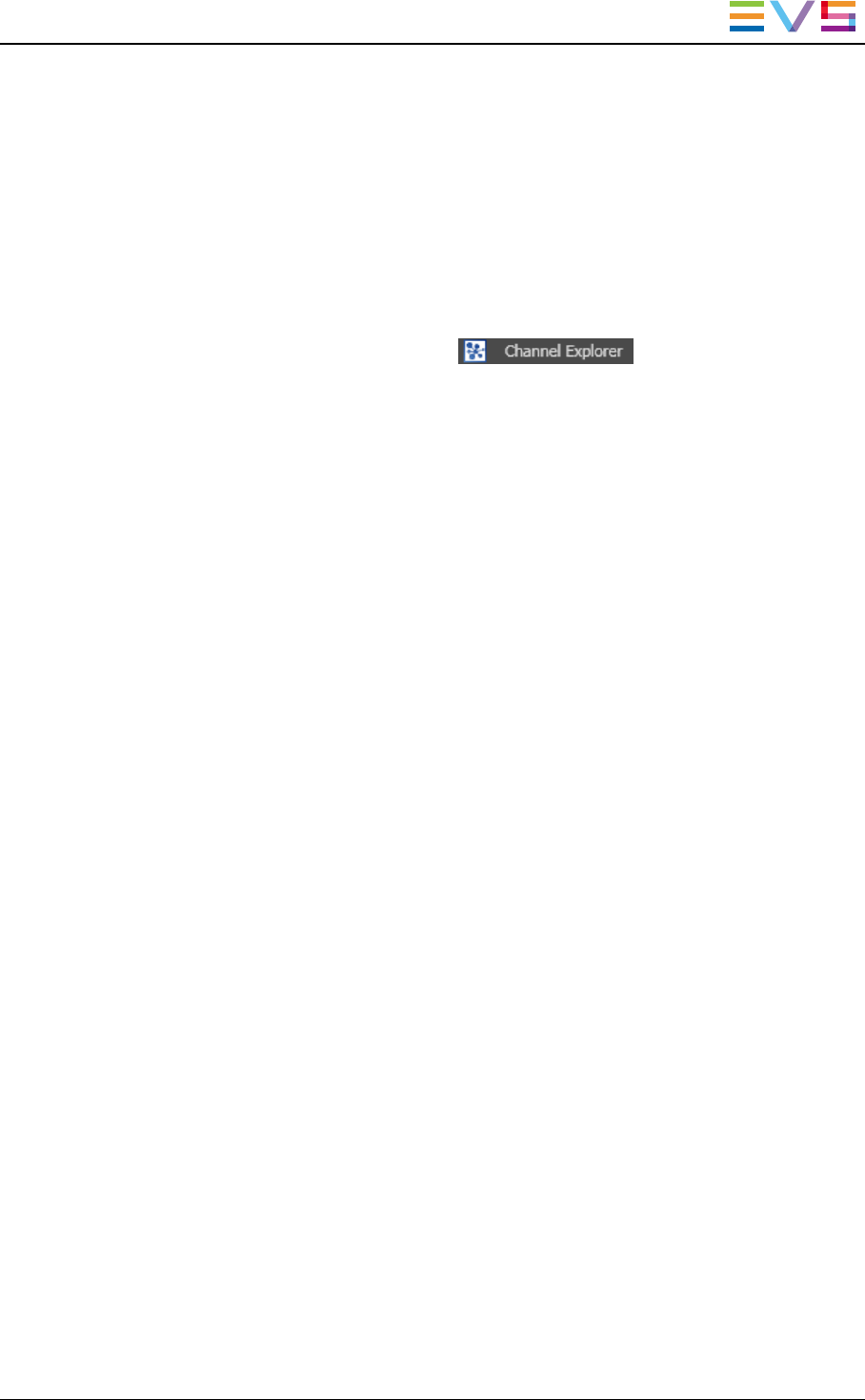
• Lock Timeline: allowing two channels to function as Timeline Engine for use with
IPEdit.
• AB Roll Playlist: allowing the control and playout of material on up to 4 channels at the
same time.
See section "Channels Modes" on page 17 for more information on each association type.
1.2. Opening of Channel Explorer
To open the Channel Explorer, click the icon on the Application bar
of the main window.
The Tree view is displayed by default when Channel Explorer opens.
IPDirector- Version 6.2- User Manual- Channel Explorer
1. Introduction 3










