User Manual Owner manual
Table Of Contents
- Table of Contents
- What's New?
- 1. Introduction
- 2. User Interface
- 3. Managing Channels
- 3.1. Introduction
- 3.2. Assigning a Player
- 3.3. Assigning a Recorder Channel
- 3.4. Locking a Channel
- 3.5. Channels Modes
- 3.5.1. Introduction
- 3.5.2. Ganging Recorder or Player Channels
- 3.5.3. Associating Player Channels in PGM/PRV Mode
- 3.5.4. Associating Channels in Fill and Key Mode
- 3.5.5. Associating Player Channels in Timeline Mode
- 3.5.6. Defining a Channel Group for the AB Roll Playlist
- 3.5.7. Removing the Link between Channels
- 3.6. Managing the Links with a Video Router
- 4. Starting / Stopping an Ingest
- 5. Displaying Information on the OSD
- 6. Operations on Servers
- 7. Channel Explorer Shortcuts
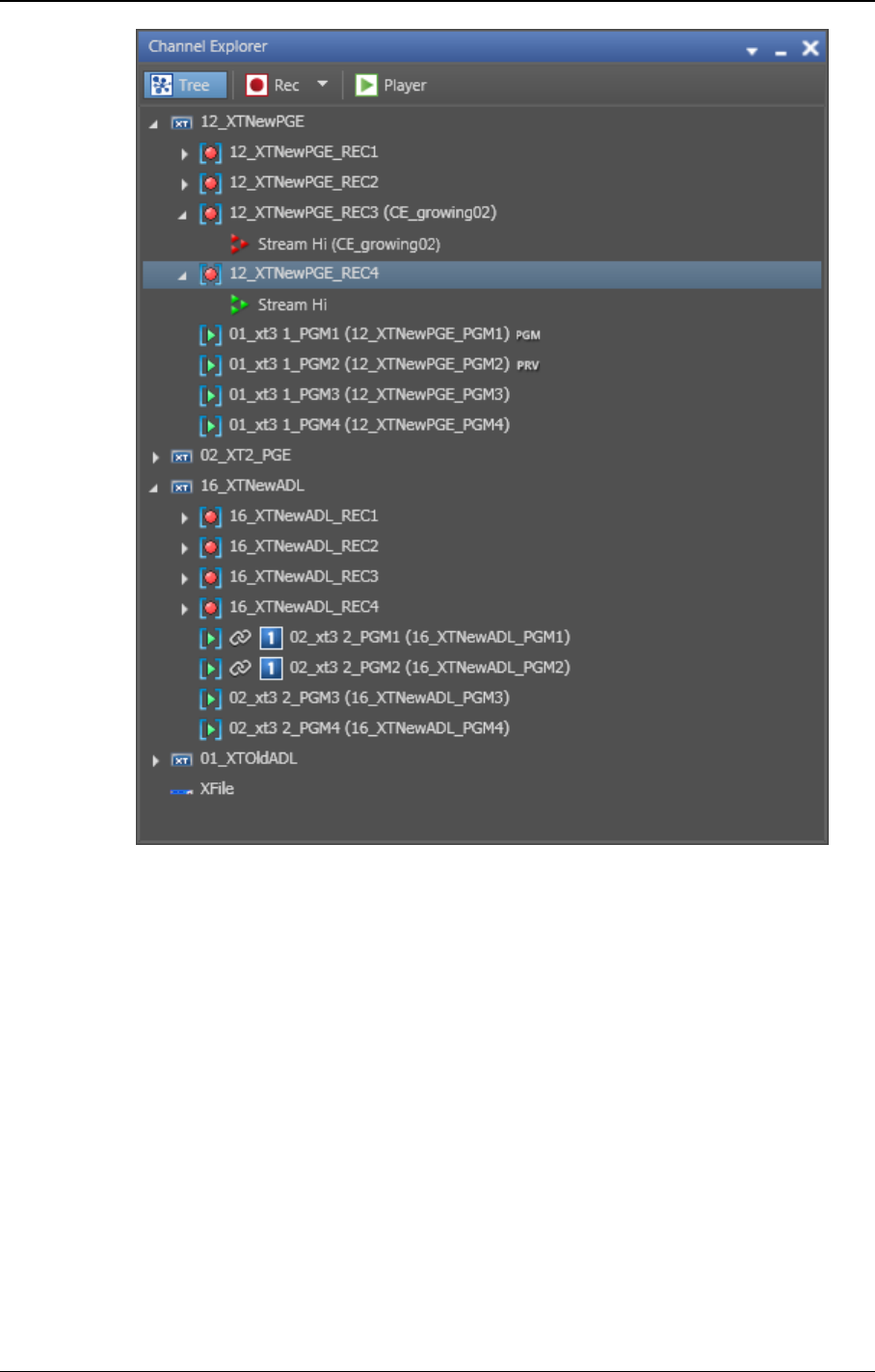
Through the Channel Explorer, any IPDirector workstation can take control of one or
several channels on EVS servers that are connected to the XNet network.
You can perform many operations from the Channel Explorer module, for example:
• lock channels from use by others
• start or stop an ingest
• gang multiple channels
• create specialized playback modes.
Indeed, the flexibility of IPDirector allows multiple channels to be managed together in a
variety of modes:
• Ganged channels: allowing simultaneous control of several channels (recorders or
players)
• Fill and Key: allowing the management of clips or playlists in Fill & Key pairing.
• Program/preview: allowing the playout of audio and video transition effects between
clips, playlist elements or timeline elements.
2 1. Introduction
EVS Broadcast Equipment S.A. - June 2013 Issue 6.2.A










