User's Manual Owner's manual
Table Of Contents
- Copyright
- Disclaimer
- Improvement Requests
- Regional Contacts
- Part 1: General Workspace
- Part 2: Logging
- Part 3: Browsing
- Part 4: Ingest
- Part 5: Playout – Control Panel
- Part 6: Playout – Playlist Panel
- Part 7: Editing
- 1. Recorder Panel
- 2. Ingest Scheduler
- 2.1 INTRODUCTION
- 2.2 USER INTERFACE
- 2.3 MENU BAR OPTIONS
- 2.4 RECORDER CHANNELS STATUS AREA
- 2.5 TIMELINE AND INGEST OVERVIEW AREA
- 2.6 REMAINING CAPACITY AREA
- 2.7 CONTEXTUAL MENU
- 2.8 SETTINGS
- 2.9 CREATING SCHEDULED INGESTS
- 2.10 CREATING GROWING CLIPS
- 2.11 EDITING A SCHEDULED INGEST
- 2.12 DELETING A SCHEDULED INGEST
- 2.13 COPYING AN INGEST
- 2.14 MOVING AN INGEST
- 2.15 STOPPING AN INGEST
- 2.16 WORKING WITH GANGED CHANNELS
- 2.17 WORKING WITH LOG SHEETS
- 2.18 IMPORTING AND EXPORTING INGEST LISTS
- 3. VTR Control Panel
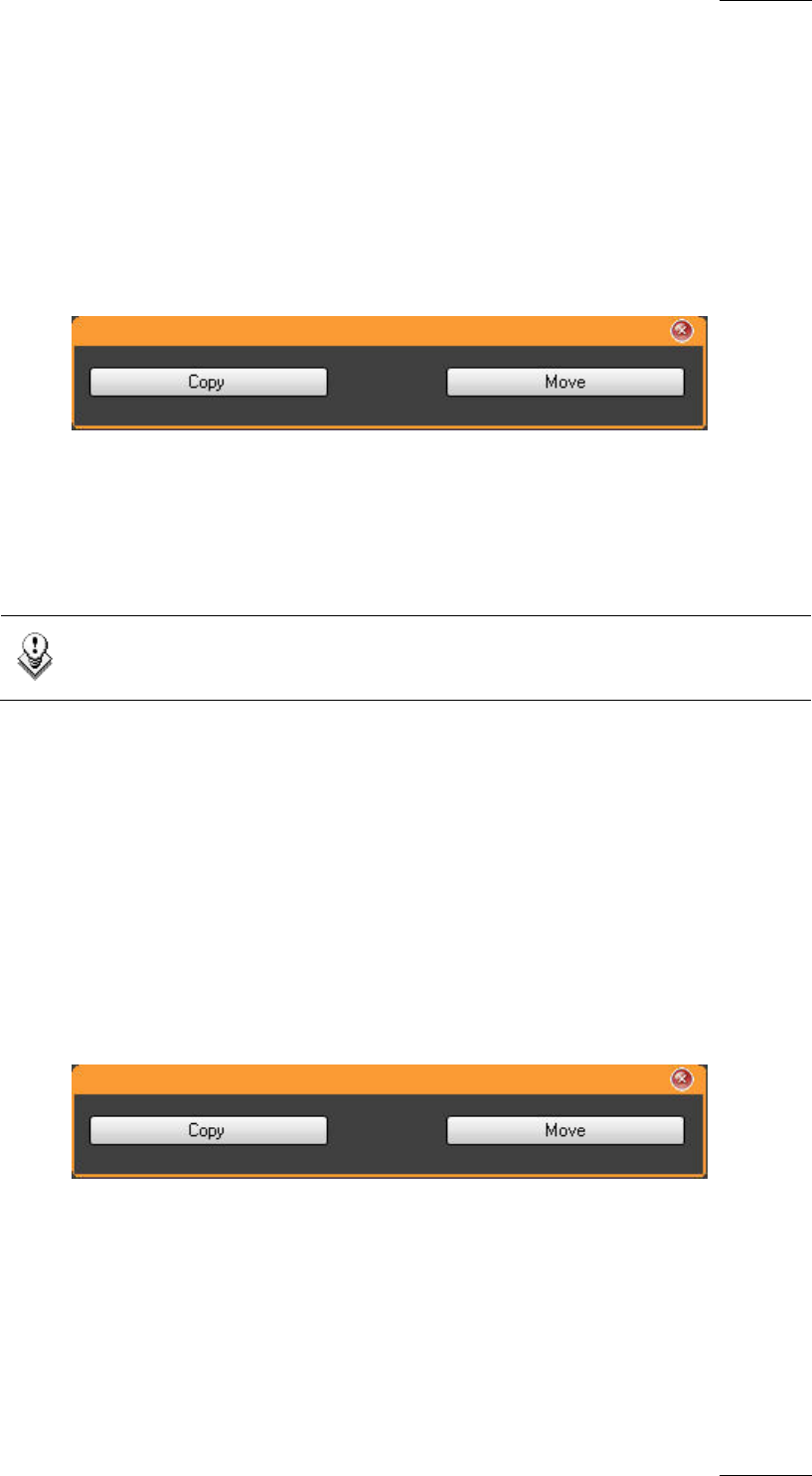
IPDirector Version 5.8
–
User Manual
–
Part 4: Ingest
EVS Broadcast Equipment – July 2010
Issue 5.8.B
45
2.14.3 HOW TO MOVE A SCHEDULED ONE-SHOT INGEST
To move a scheduled One-shot ingest, proceed as follows:
1. Click the block.
2. Drag the block to a new location on the same channel or on another
channel.
A popup window is displayed asking you if you want to copy or move the
block:
3. Press Move.
The ingest start time and stop time will be changed accordingly, following the
Magnetize rules (see section 2.9.5 ‘Magnetize Rules’ on page 33). All the other
i
nformation will remain unchanged.
Note
A recorded block or a recording block cannot be moved.
2.14.4 HOW TO MOVE A SCHEDULED REPEAT INGEST
You will not be able to move a multiselection of a Repeat series of ingests.
To move one or several blocks of a scheduled Repeat ingest, proceed as follows:
1. Click one block of the Repeat ingest.
2. Drag the block to a new location on the same channel or on another
channel.
A popup window is displayed asking you if you want to copy or move the
block:
3. Press Move.
A pop-up window will ask you whether you want to copy this occurrence only
or all the occurrences of the series.










