User's Manual Owner's manual
Table Of Contents
- Copyright
- Disclaimer
- Improvement Requests
- Regional Contacts
- Part 1: General Workspace
- Part 2: Logging
- Part 3: Browsing
- Part 4: Ingest
- Part 5: Playout – Control Panel
- Part 6: Playout – Playlist Panel
- Part 7: Editing
- 1. Recorder Panel
- 2. Ingest Scheduler
- 2.1 INTRODUCTION
- 2.2 USER INTERFACE
- 2.3 MENU BAR OPTIONS
- 2.4 RECORDER CHANNELS STATUS AREA
- 2.5 TIMELINE AND INGEST OVERVIEW AREA
- 2.6 REMAINING CAPACITY AREA
- 2.7 CONTEXTUAL MENU
- 2.8 SETTINGS
- 2.9 CREATING SCHEDULED INGESTS
- 2.10 CREATING GROWING CLIPS
- 2.11 EDITING A SCHEDULED INGEST
- 2.12 DELETING A SCHEDULED INGEST
- 2.13 COPYING AN INGEST
- 2.14 MOVING AN INGEST
- 2.15 STOPPING AN INGEST
- 2.16 WORKING WITH GANGED CHANNELS
- 2.17 WORKING WITH LOG SHEETS
- 2.18 IMPORTING AND EXPORTING INGEST LISTS
- 3. VTR Control Panel
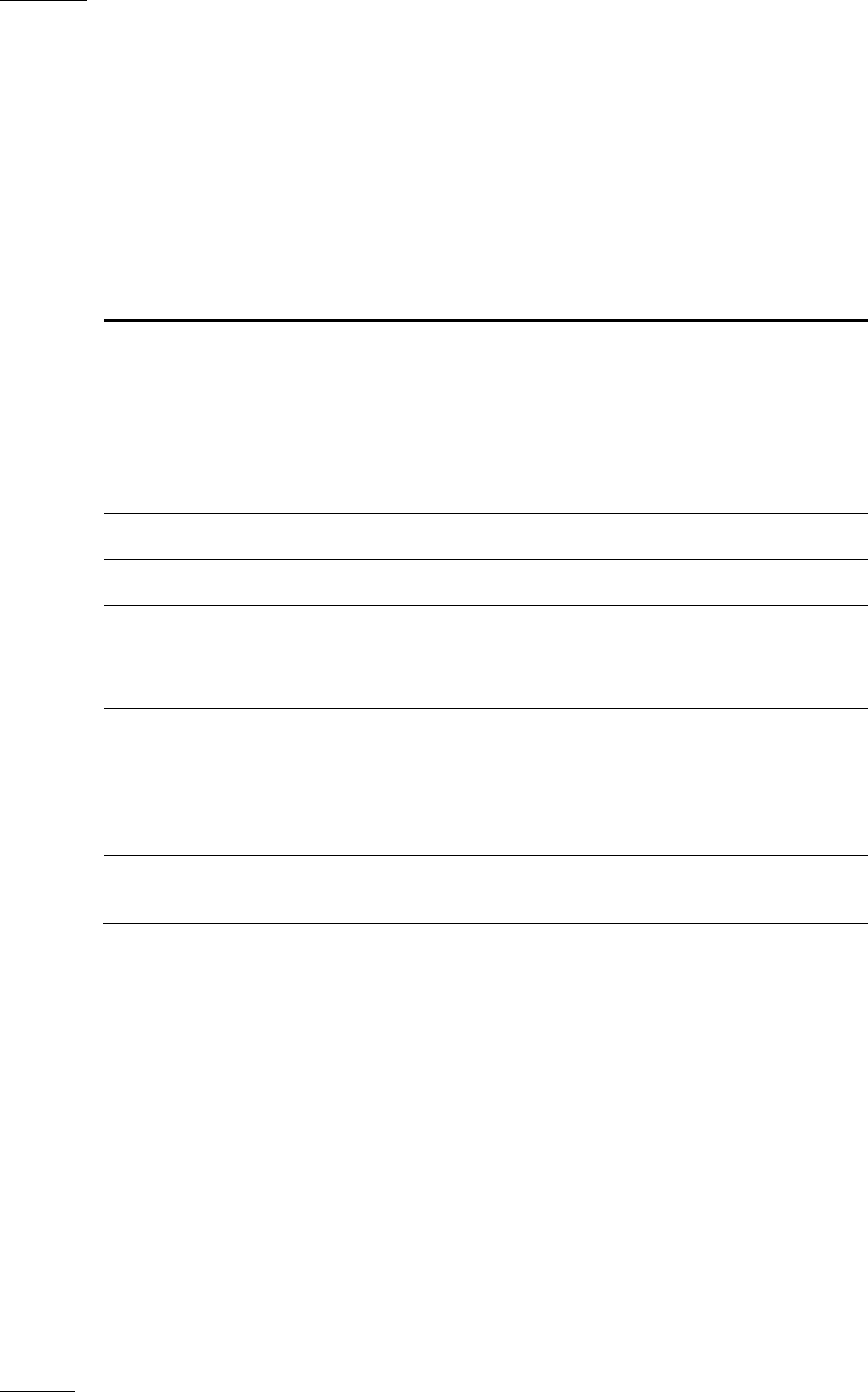
Issue 5.8.B IPDirector Version
5.8
–
User Manual
–
Part 4: Ingest
EVS Broadcast Equipment – July 2010
26
2.7 CONTEXTUAL MENU
A contextual menu is available when right-clicking the Recorder Channels Status
area, the Timeline and Overview area or the Remaining Capacity area where there
is no block.
This menu makes it possible to perform the following actions:
Option Description
New Schedule Allows you to create a new scheduled ingest.
Start Ingest Now
• Allows you to start a growing clip from the nowline
if no scheduled bloc is selected OR
• Changes the Start time of the selected scheduled
ingest to “now” and starts immediately the
recording.
Gang Gangs the selected channels.
Ungang Removes the selected channels from the gang group.
Import Ingest List Allows selecting a file to import an ingest list.
For more information, see the section 2.18.1 ‘How to
Import an Ingest List’ on page 49.
Export Ingest List Allows generating a file that contains the list of the
ingests scheduled in the Ingest Scheduler from and
to a given date and time.
For more information, see the section 2.18.2 ‘How to
Ex
port an Ingest List’ on page 50.
Set Stream Target Permits to define a new default target for the
selected stream.










