User's Manual Owner's manual
Table Of Contents
- Copyright
- Disclaimer
- Improvement Requests
- Regional Contacts
- Part 1: General Workspace
- Part 2: Logging
- Part 3: Browsing
- Part 4: Ingest
- Part 5: Playout – Control Panel
- Part 6: Playout – Playlist Panel
- Part 7: Editing
- 1. Recorder Panel
- 2. Ingest Scheduler
- 2.1 INTRODUCTION
- 2.2 USER INTERFACE
- 2.3 MENU BAR OPTIONS
- 2.4 RECORDER CHANNELS STATUS AREA
- 2.5 TIMELINE AND INGEST OVERVIEW AREA
- 2.6 REMAINING CAPACITY AREA
- 2.7 CONTEXTUAL MENU
- 2.8 SETTINGS
- 2.9 CREATING SCHEDULED INGESTS
- 2.10 CREATING GROWING CLIPS
- 2.11 EDITING A SCHEDULED INGEST
- 2.12 DELETING A SCHEDULED INGEST
- 2.13 COPYING AN INGEST
- 2.14 MOVING AN INGEST
- 2.15 STOPPING AN INGEST
- 2.16 WORKING WITH GANGED CHANNELS
- 2.17 WORKING WITH LOG SHEETS
- 2.18 IMPORTING AND EXPORTING INGEST LISTS
- 3. VTR Control Panel
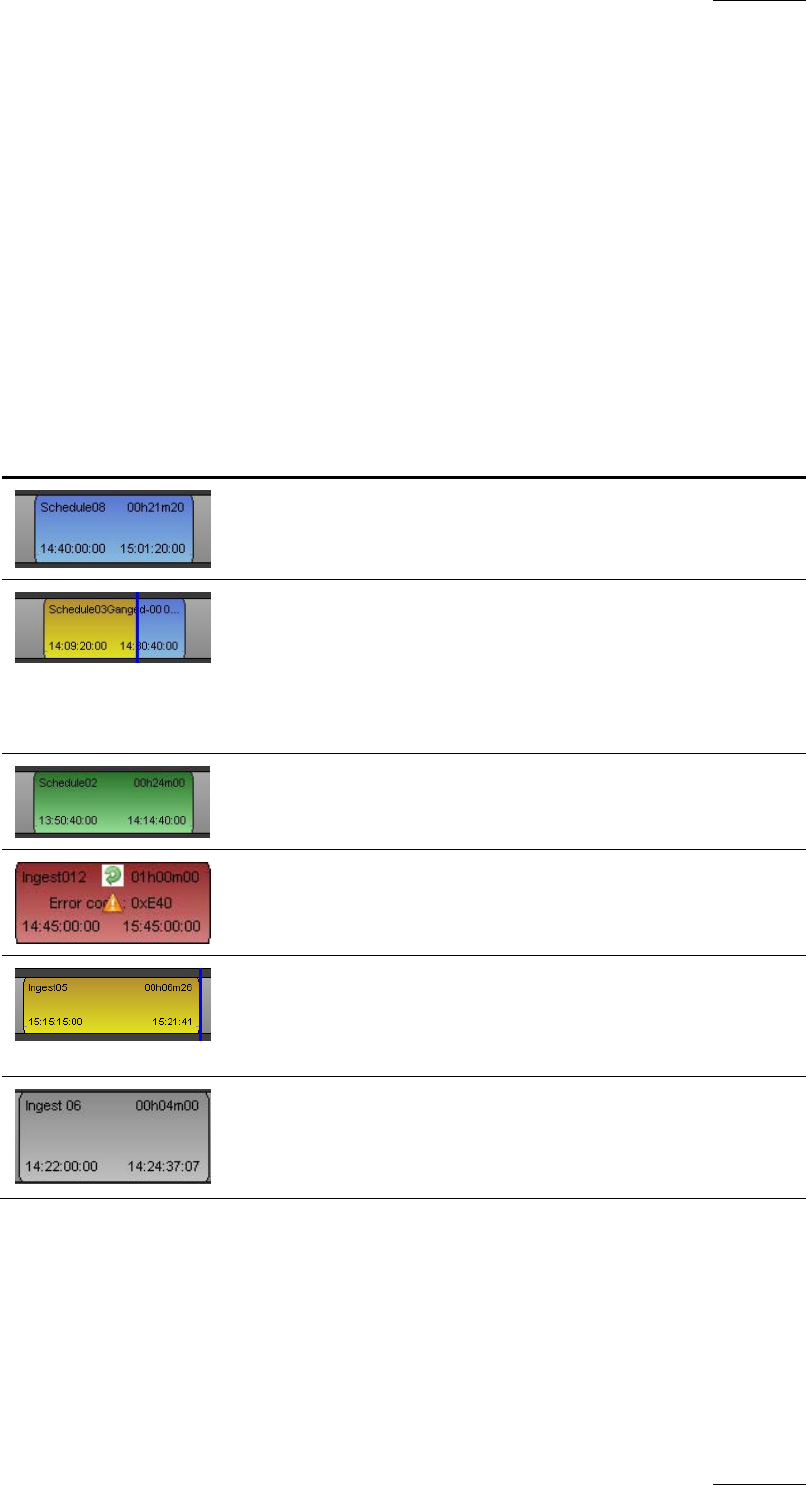
IPDirector Version 5.8
–
User Manual
–
Part 4: Ingest
EVS Broadcast Equipment – July 2010
Issue 5.8.B
19
2.5.2 INGEST BLOCK DESCRIPTION
In the Ingest Overview area, a block represents a scheduled or recorded clip
element.
Several pieces of information are displayed on a block, such as the clip name, clip
duration, IN Time, OUT Time,…according to the settings defined in Tools >
Settings > Ingest Scheduler > General. Refer to section 2.8 ‘Settings’ on page
27 for more information.
INGEST STATUS COLORS
The ingest status is shown by means of different colors as follows:
Block Colour Status
A blue block to the right of the nowline is a Scheduled
ingest.
A currently Recording ingest has two colors:
• The recorded media part, to the left of the nowline, is
yellow
• The scheduled media part, to the right of the nowline, is
blue.
A green block to the left of the nowline is a successfully
Recorded ingest.
A red block marks a recording that has Failed.
A growing clip is a recording element without OUT point
and launched by clicking on Start button in the Channel
Explorer or the Ingest Scheduler. It is displayed in yellow.
The right-end of the block is on the nowline.
A stream only ingest is represented by a transparent
(grey) block on the Recorder sub-track, and a normal
colored block on the sub-track for the stream. See section
below ‘Partial Block Display’.
Partial Block Display
A transparent block is displayed in the sub-track of the hi-res XT recorder, would
the channel view be condensed or expanded, in the following cases:
• A hi-res clip is removed from the system, before or after recording, but some
other elements are still present in the same track (lo-res XT clip, streams).










