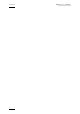User's Manual Manual
INSIO Version 1.0
–
User Manual
EVS Broadcast Equipment – October 2009
Issue 1.0.D
III
Table of Contents
TABLE OF CONTENTS ................................................................................................... III
ABOUT THIS MANUAL..................................................................................................... V
1. INTRODUCTION ....................................................................................................... 1
1.1 TYPICAL WORKFLOW ................................................................................................................ 2
1.2 PROJECT STRUCTURE ............................................................................................................. 2
2. START UP ................................................................................................................ 4
3. SETUP ...................................................................................................................... 5
3.1 USER INTERFACE ...................................................................................................................... 5
3.1.1 Opening the Setup Windows ................................................................................................... 5
3.1.2 Overview of the Setup Windows ............................................................................................. 6
3.2 USER SETTINGS ........................................................................................................................ 7
3.2.1 User General Settings ............................................................................................................. 7
3.2.2 Predefined Configurations Settings ......................................................................................... 9
3.2.3 Metadata Settings ................................................................................................................. 22
3.3 SYSTEM SETTINGS ................................................................................................................. 23
3.3.1 System General Settings ...................................................................................................... 23
3.3.2 Hardware Settings ................................................................................................................. 25
3.3.3 Database Settings ................................................................................................................. 28
3.3.4 Video Player Settings ............................................................................................................ 28
4. DEFINING PROJECT, EPISODES AND SCENES ................................................ 30
4.1 INTRODUCTION ........................................................................................................................ 30
4.2 PROJECT MANAGEMENT ........................................................................................................ 30
4.2.1 Overview of the Projects / Productions window..................................................................... 30
4.2.2 Navigating Within a Window ................................................................................................. 32
4.2.3 How to Add a New Project .................................................................................................... 32
4.2.4 How to Update Project Setup Configuration .......................................................................... 33
4.2.5 How to Delete a Project ........................................................................................................ 34
4.3 EPISODES MANAGEMENT ...................................................................................................... 34
4.3.1 Introduction ........................................................................................................................... 34
4.3.2 Overview of the Programs / Episodes window ...................................................................... 34
4.3.3 How to Add a Program / Episode .......................................................................................... 36
4.3.4 How to Update Episode Information ...................................................................................... 37
4.3.5 How to Delete an Episode ..................................................................................................... 37
4.4 DEFINING SCENES .................................................................................................................. 38
4.4.1 How to Define Scenes from the Programs / Episodes Window ............................................. 38
4.4.2 How to Update Scenes Information from the Programs / Episodes Window ......................... 40
4.4.3 How to Delete Scenes Information from the Programs / Episodes Window .......................... 40
4.4.4 How to Define a Scene for an Episode in the Record/Review Window ................................. 41
5. RECORDING AND REVIEWING MEDIA ............................................................... 42
5.1 INTRODUCTION ........................................................................................................................ 42