User Guide
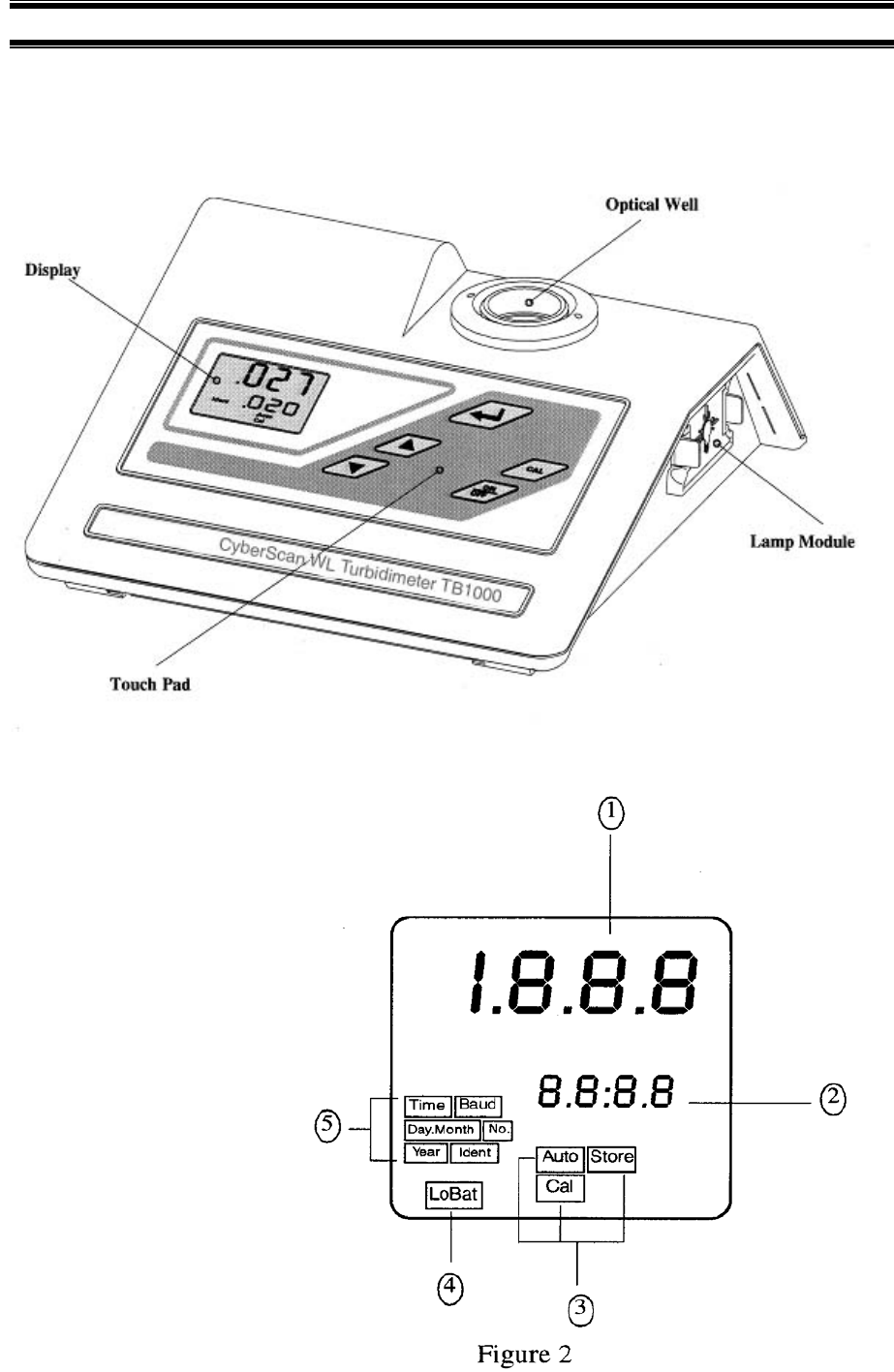
CyberScan TB1000
2
3 Becoming Familiar with The Instrument
Figure 1 is a depiction of the front of the CyberScan Turbidity Series TB1000. Not shown in this picture is the RS-
232 serial printer port and 12V DC power plug connector, which are located on the back panel of the instrument.
Figure 1: Front view of CyberScan Turbidity Meter TB1000
The user interface of the
CyberScan TB1000 has been
designed with a 5 key touchpad
and user display. The five keys of
the Touch Pad and their
functionality are described below:










