User Guide
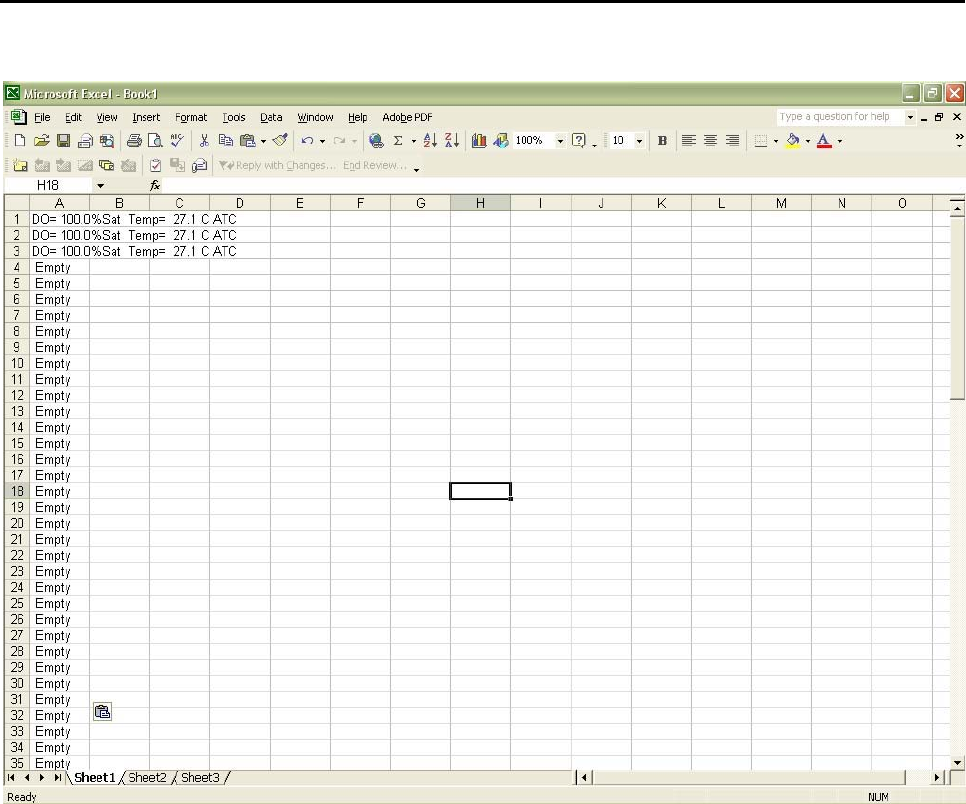
Instruction Manual CyberComm DO 1500
18
6.3 Paste data in Microsoft Excel
©
, WordPad and Notepad
Follow steps instructed in Section 6.1: Steps to export data readings from CyberComm Professional: and
paste the data copied from the CyberComm Pro to a new document.
Figure 22: Paste data readings in a Microsoft Excel
©
document










