User Guide
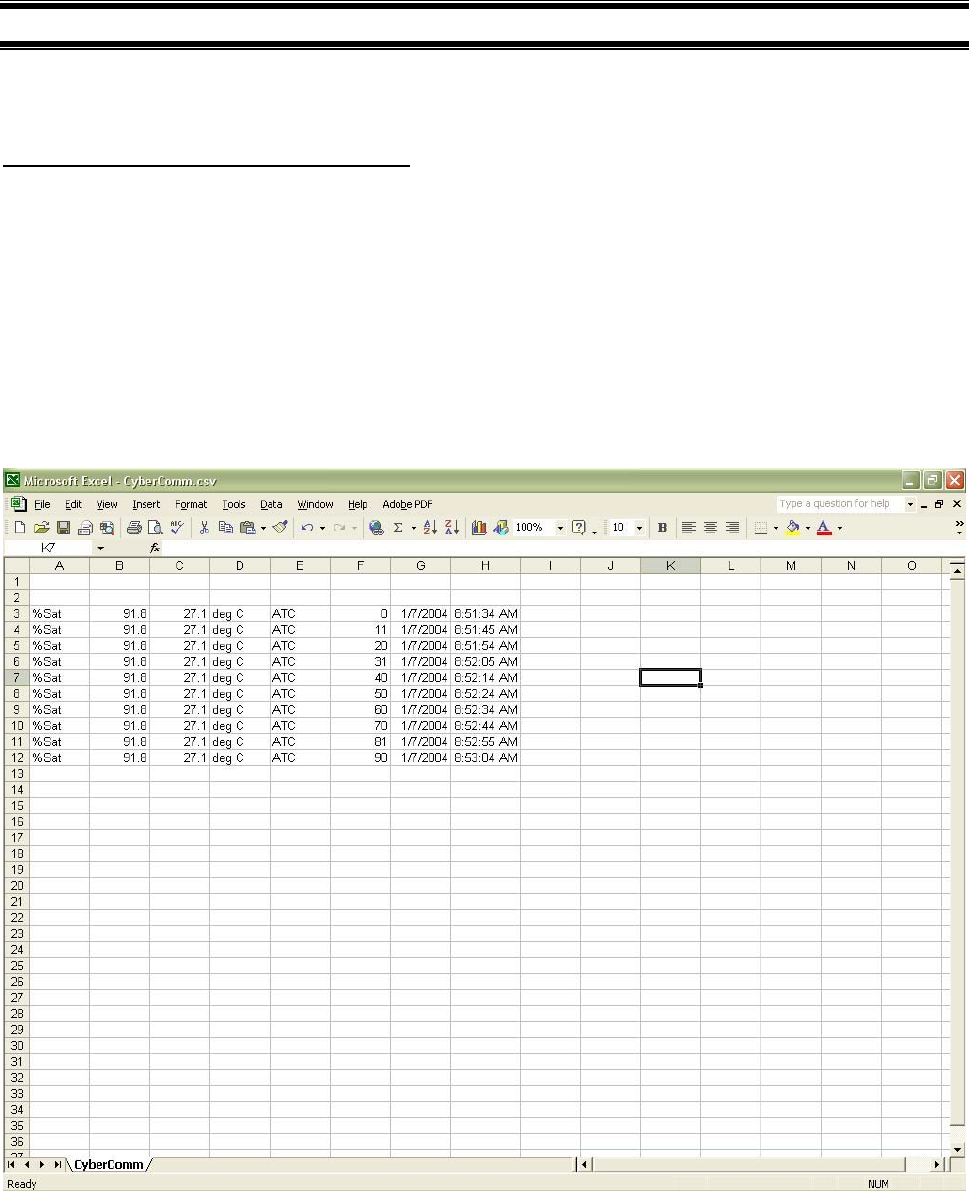
Instruction Manual CyberComm DO 1500
15
5 RETRIEVE RECORDED DATA
You are able to view the Recorded Data Readings in a Microsoft
Excel
©
spreadsheet or on your Notepad
©
/
WordPad
©
etc.
To record and retrieve data in a measurement
1. Follow the steps in Section 3.2: Data Log Options (File) and enter the required information before a
measurement you want to keep record of. Key in the desired time interval and measurement duration.
2. Start the meter measurement mode and CyberComm Pro running, the measurement will stop at the
designated duration selected in Step 1.
3. The Recorded Data will automatically be saved at the designated folder selected in Section 4.1.1: File
Options (File) as a ‘.csv’ file.
4. Retrieve the Recorded Data file in Microsoft
Excel
©
or Notepad
©
/ WordPad
©
etc. Open from the
designated folder the ‘.csv’ file and data would be shown as the following.
Figure 19: Recorded Data in every 10 seconds displayed in Microsoft Excel
©










