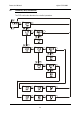Instruction manual
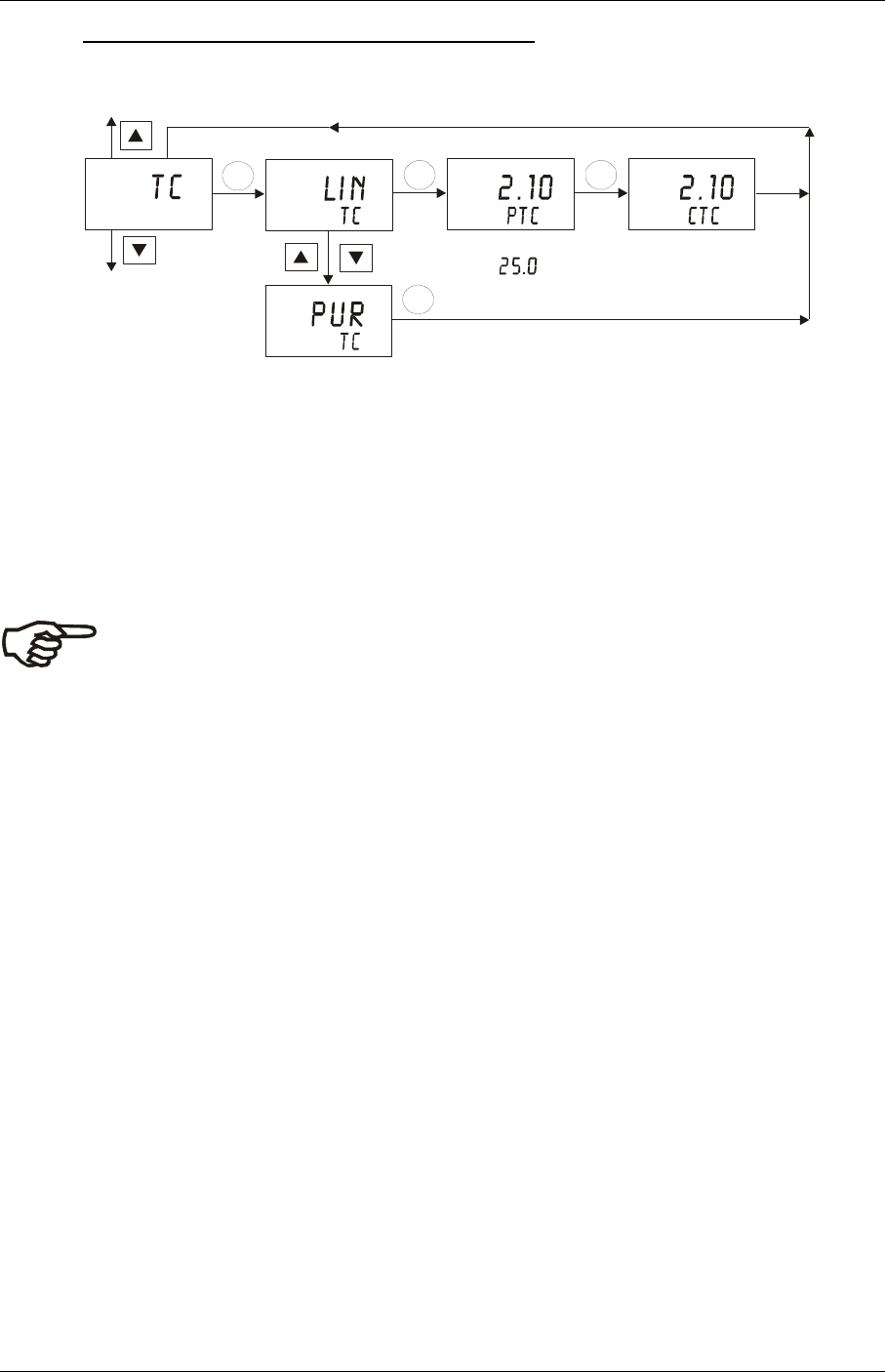
Instruction Manual αlpha CON 2000
20
6.2 Temperature compensation (TC) sub-function
This sub-function allows you to select the correct temperature compensation for optimum
operations.
SETUP
SETUP
SETUP
HOLD
HOLD
HOLD
4
4
4
ENT
SETUP
HOLD
4
ENT
ENT
AT C
°C
SETUP
HOLD
4
ENT
A
TC
1. Select the “TC” sub-function, then press the ENT key.
2. Selecting type of temperature compensation: press the ▲ or ▼ key to select the
suitable type of temperature compensation:
− PUR TC = Pure water temperature compensation
Use pure water temperature compensation for applications in the pure water or ultra-
pure water industries.
Note: “PUR TC” should be selected while working with pure water, usually in the 0-
2 µS range.
− LIN TC= Linear temperature compensation
Use linear temperature compensation for all other applications.
Press the ENT key to confirm your selection.
− – If linear temperature compensation was selected (LIN TC):
3. Selecting the temperature compensation value for process liquid: press the ▲ or
▼ key to adjust the temperature compensation value (setting range: 0 to 10 %, factory
setting: 2.10 %). Press the ENTER key to confirm the temperature compensation value.
4. Selecting the temperature compensation value for calibration liquid: press the ▲ or
▼ key to adjust the temperature compensation value (setting range: 0 to 10 %, factory
setting: 2.10 %). Press the ENT key to confirm the temperature compensation value.
Continue with additional Setup procedures, or return to the Measurement mode by pressing
the ▲ and ▼ key (escape) simultaneously.