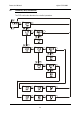Instruction manual
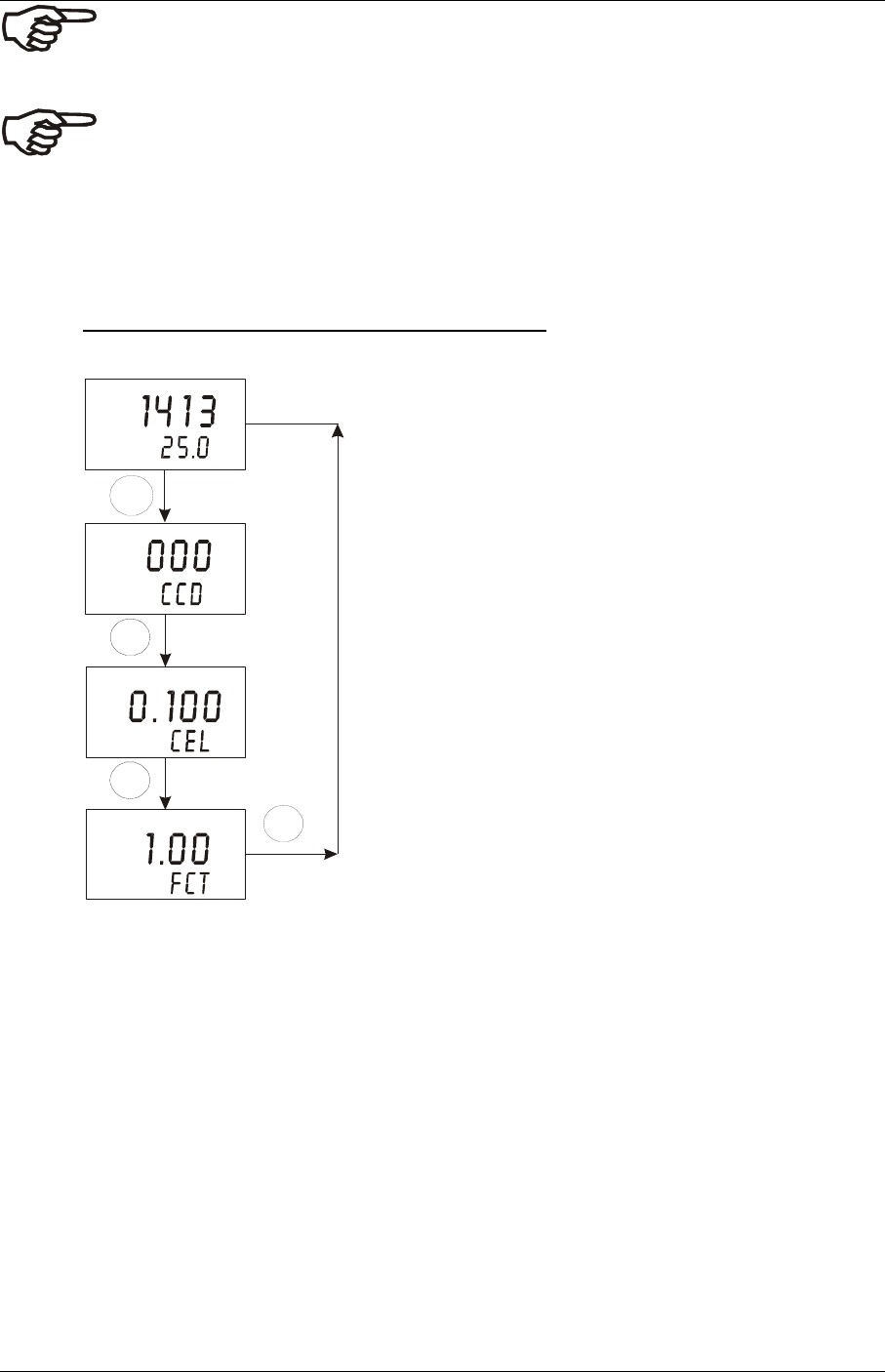
Instruction Manual αlpha CON 2000
18
Note: If you entered the Calibration mode from the Setup mode, the transmitter will
return to the setup menu.
Note: When calibrating with manual temperature compensation, the transmitter
automatically changes from the preset process temperature to the calibration
temperature. After leaving the Calibration mode, the transmitter switches back to
the process temperature (for setting the calibration temperature and the process
temperature, see section 6.3).
5.3 View actual cell constant and calibration factor
CAL
4
CAL
HOLD
4
CAL
ENTER
ENT
ENTER
ENT
MEAS
µS
4
°C
ENT
1. While in Measurement mode press the CAL key. The display will prompt you to enter a
security code. Leave the security code at “000” (view only mode).
2. Press the ENT key. The display shows the actual cell constant.
3. Press the ENT key. The display shows the actual calibration factor. An effective electrode
should be within the calibration factor window of 0.60 to 1.40.
4. Press the ENT key to return to the Measurement mode.