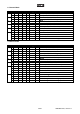User manual
00095856.DOC, Version 1.1
21/24
Setting the DMX address
Press the MODE button until the LED display shows “DMX MODE ADDR 001”. Press ENTER, UP and
DOWN to set the desired address and confirm again with ENTER.
Selecting channel mode
Press the MODE button until the LED display shows “CHANNEL CH 04”. Press ENTER, UP and DOWN to
select the desired channel mode.
Sound mode
Press the MODE button until the LED display shows “SOUND SENS” then press the ENTER, UP and
DOWN buttons to change sensitivity from 01 to 31.
Stand Alone-Mode
Static colors mode
Press the MODE button until the LED display shows “1. STATIC”. Press ENTER, UP, and DOWN to set up
the desired color and the strobe speed.
Color change mode
In this mode, the device switches between 15 different colors. Press the MODE button until the LED display
shows “2. CHANGE”. Press ENTER, UP, and DOWN to set up the change speed and the strobe speed.
RGBW color change
In this mode, the device switches only between the colors red, green, blue and white. Press the MODE
button until the LED display shows “3. CHANG4”. Press ENTER, UP, and DOWN to set up the change
speed and the strobe speed.
Fade mode
In this mode, the device fades between 15 different colors. Press the MODE button until the LED display
shows “3. CHANG4”. Press ENTER, UP, and DOWN to set up the change speed and the strobe speed.
DMX Protocol
4-Channel Mode
CH Decimal Hexad. Percentage S/F Feature
1
Red
0 255 255 FF 0% 100% S Red (0=off, 255=100% red)
2
Green
0 255 00 FF 0% 100% S Green (0=off, 255=100% green)
3
Blue
0 255 00 FF 0% 100% S Blue (0=off, 255=100% blue)
4
White
0 255 00 FF 0% 100% S White (0=off, 255=100% white)