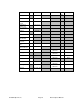Specifications
©1999 Euphonix, Inc. Page 20 Pilot Computer Manual
Network Settings
1) Right click on the Network Neighborhood icon, select properties, and select the
Identification tab. Verify the name you entered for the computer during the
Windows 98 setup process.
2) Also in the Identification tab, verify the workgroup is your company name or
whatever your systems administrator has assigned.
3) Click on the Access Control tab. Verify the share-level option is selected.
4) Connect the computer to the network, if available, reboot the computer, and log
onto the network. Verify that the network connection is established (try
navigating to a network directory).
Windows Explorer Settings
1) Start Windows Explorer, (double click on the windows explorer icon) select the C:
drive, and make the following changes:
2) Select the View pull-down menu, de-select “view as web page”, and select
“details”.
3) Select the View pull down menu again, select “folder options”, select the View
tab, and make the following settings:
4) Select remember each folder’s settings,
5) Select show all files.
6) De-Select hide file extensions.
7) Select OK to save the settings.