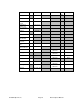Specifications
©1999 Euphonix, Inc. Page 15 Pilot Computer Manual
If the R-1 Operating System must be Reinstalled
If your R-1 system is not working to the point where you think you need to
reinstall the operating system, then you should call R-1 product support.
Completely rewriting the OS disk: Your R-1 documentation and software
includes a CD-ROM entitled R-1 Operating System Image and a floppy entitled R-1
Boot Disk – R-1 Recovery. If you boot the R-1 Pilot with the floppy and CD-ROM
loaded into their respective drives, this will automatically reload all software in your
R-1 to a known working configuration. This method completely erases all data and
programs from the R-1 Pilot and rebuilds the software components cleanly to the
configuration that shipped from the factory.
Under typical circumstances there should be nothing absolutely essential on the
R-1 Pilot, so replacing all disk contents in one operation is the best solution and the
most reliable. However, there are circumstances where you might need to save data
from the R-1 first. Please read and consider the following. The saving of data from
the R-1 Pilot is not generally considered necessary and is not made easy by either
software or data organization. You should be reasonably adept at using the Windows
operating system.
Safety Copies of All Titles Saved from this machine will be lost. A Safety copy
of each Title is written to the host file system of the R-1 Pilot whenever the Title is
being saved. The master copy is written to the audio disk and will automatically be
restored to the system whenever that drive is loaded. The Safety copy is only an
extra back-up to the master copy. Euphonix recommends that you back up recent
Safety Tiles to a floppy when you are backing up the audio. If you are about to erase
the contents of the R-1 Pilot, you may want to get some or all of these files from the
Safety Titles directory.
C:\EUPHONIX\TITLES\*.*
Because Titles can be backed up regularly, there are shortcuts for copying these
files. The Safety Titles directory can be accessed directly from the Start Menu in
Windows 98SE. Select the desired files within this window and drag the files to the
the 3½ Floppy (A) displayed on the Desktop.
Exported Sound Files will be lost. When you export a Sound File to WAV format
on the host it typically is stored in –
C:\EUPHONIX\SOUND FILES\
Because Sound Files are intended for uses separate from the R-1, there are
shortcuts for copying these files. The Sound Files directory can be accessed directly
from the Start Menu in Windows 98SE. Launch this window and select the desired
files. You will probably want to launch the Windows Explorer found under Programs
of the Start Menu, then navigate to a network drive large enough for exported audio.
Typically these files are too large for a floppy diskette. If the exported sounds are
short enough to be less than 1.4 MB, they can be dragged to the 3½ Floppy (A)
displayed on the Desktop.