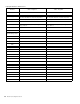Specifications
Chapter 11: Dolby D/E Modules 145
DEVICE Page
This page displays and configures device-specific parameters. The status area on the left shows the name of the active preset.
When a preset parameter is changed, modified appears to the left of the preset name until it is saved.
Device Name
This field displays current name. Click CHANGE NAME to rename the device.
Restart Module
Clicking RESTART initiates a warm start.
Initialize and restore factory defaults
Clicking INITIALIZE restores factory default settings. The input bus assignment are set to S1–S4, the outputs are turned off and the
bus drivers are disabled.
Controller Version
This displays the module’s firmware version.
Dolby Firmware Version
This displays the Dolby firmware version.
Backup Settings and Presets to File
Clicking BACKUP stores all settings and presets to file.
Restore Settings and Presets from File
Clicking RESTORE restores all settings and presets from the selected file/destination.
DE911 Web Configuration Device page