User guide
Table Of Contents
- List of Figures
- Chapter 1: Introduction to the Artist Media Controller
- Chapter 2: Setup and Installation
- Chapter 3: Common Tasks
- Chapter 4: Surface Controls
- Chapter 5: EuControl
- Appendix A: Setting the IP Address
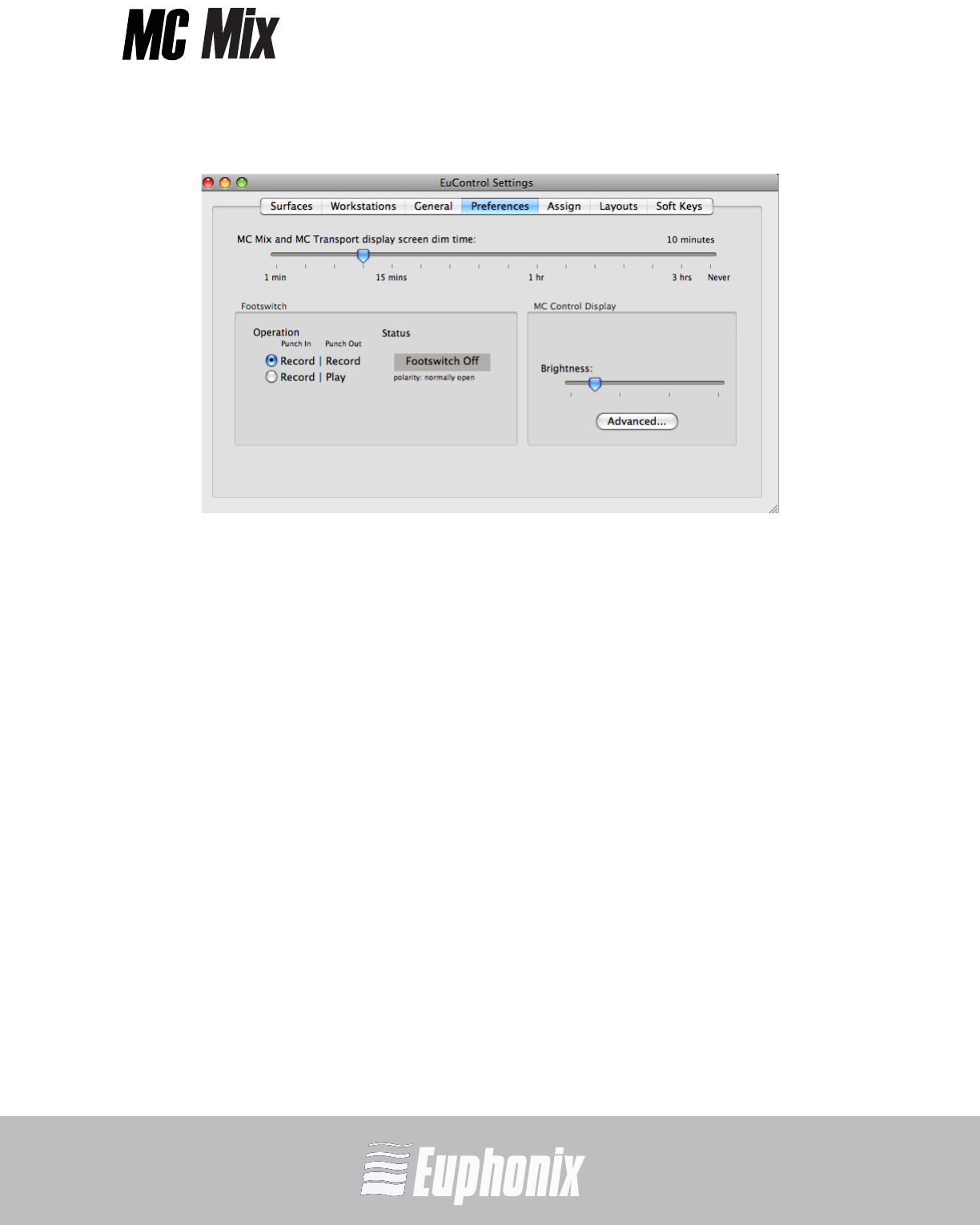
AUDIO | VIDEO MEDIA CONTROLLER
USER GUIDEEuControl
47
5.4 Preferences
Figure 5-5 Preferences tab
5.4.1 MC Mix and MC Transport display screen dim time
Drag the slider to set the amount of inactive time before the MC Mix and MC
Transport (if included) display screens dims to half intensity.
5.4.2 Footswitch
The footswitch punches in and out of recording. It is useful when recording and
getting ready to play an instrument.
Two types of footswitches can be attached to an MC Mix:
• Momentary – There are two momentary types: normally open, push to close;
normally closed, push to open.
• Toggle – Latches when pushed on; push again for off.
We recommend using one of the momentary types. The toggle type works, but
requires two presses. The MC Mix automatically distinguishes between momen-
tary types by checking whether the switch is open or closed upon power up.










