User guide
Table Of Contents
- List of Figures
- Chapter 1: Introduction to the Artist Media Controller
- Chapter 2: Setup and Installation
- Chapter 3: Common Tasks
- Chapter 4: Surface Controls
- Chapter 5: EuControl
- Appendix A: Setting the IP Address
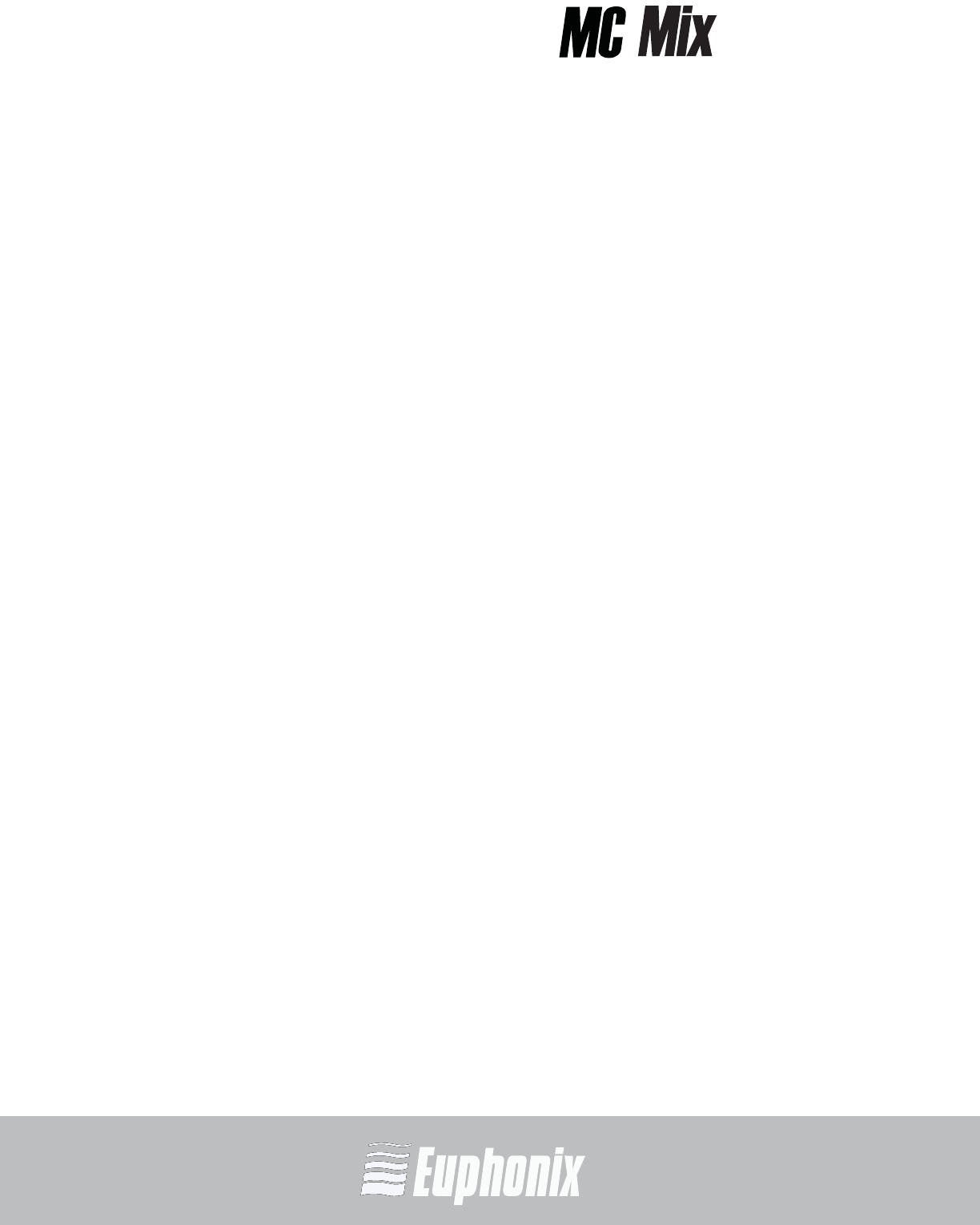
AUDIO | VIDEO MEDIA CONTROLLER
USER GUIDEEuControl
46
Auto-bank to selected track
Selecting a track in the application causes the MC Mix to display the bank con-
taining that track. This keeps the selected track assigned to the surface.
Display track numbers on surface
The track number is included with the track name in the channel display.
5.3.2 Solo Mode
Not all applications support Solo mode. Those that support it behave as follows.
Solo in place
Mutes all tracks except solo track.
After-Fader Listen (AFL)
The Solo level is derived after fader level.
Pre-Fader Listen (PFL)
The Solo level is derived before fader level.
5.3.3 Wheel Sensitivity
The sensitivity of the Jog Wheel and Shuttle Ring can be precisely adjusted using
the sliders shown in Figure 5-4. The top two sliders pertain to the MC Transport,
the bottom is the Jog Wheel for the MC Control.
The center position is the default for each control. Click and drag a slider to
move it right for faster response or left for a slower, more controlled movement.
Click the Reset button to restore the center position.










