User guide
Table Of Contents
- List of Figures
- Chapter 1: Introduction to the Artist Media Controller
- Chapter 2: Setup and Installation
- Chapter 3: Common Tasks
- Chapter 4: Surface Controls
- Chapter 5: EuControl
- Appendix A: Setting the IP Address
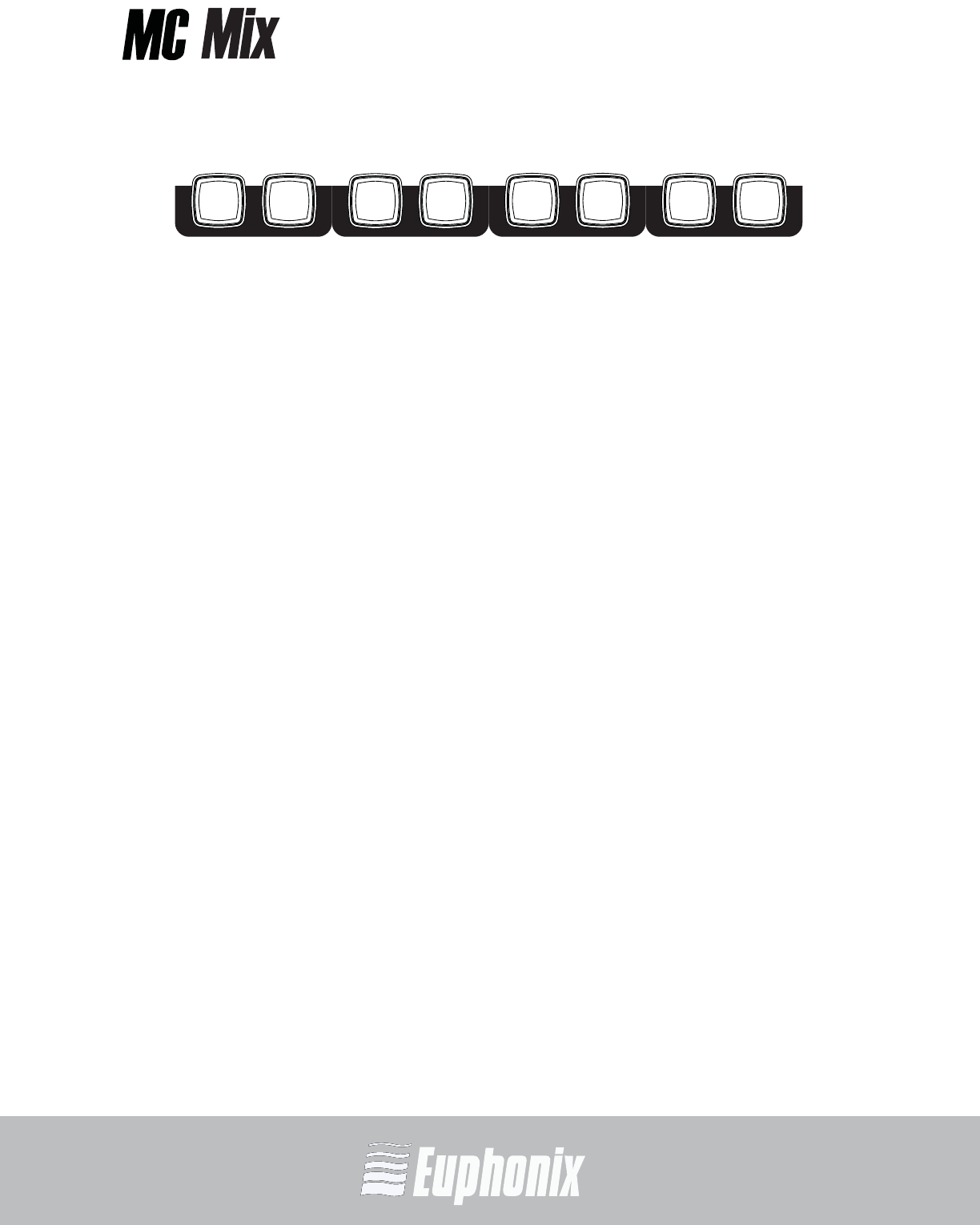
AUDIO | VIDEO MEDIA CONTROLLER
USER GUIDE
SURFACE CONTROLS
29
4.3.5 Transport Controls
Figure 4-4 Transport Controls
RTZ
Press RTZ (Return To Zero) to move to the beginning of the project.
PREV
Press PREV to move to the previous marker. Not all applications support markers.
NEXT
Press NEXT to move to the next marker. Not all applications support markers.
REW
Press REW to rewind. This function varies with the application.
Implementations include:
• Rewind until STOP or another key is pressed.
• Rewind a fixed amount.
• Rewind until the REW key is released.
FF
Press FF to fast forward. This function varies with the application.
Implementations include:
• Fast forward until STOP or another key is pressed.
• Fast forward a fixed amount.
• Fast forward until the FF key is released.
RECPLAYNEXT FF
STOPPREVRTZ REW
SOLO ONSOLO ON SOLO ON SOLO ON










