User guide
Table Of Contents
- List of Figures
- Chapter 1: Introduction to the Artist Media Controller
- Chapter 2: Setup and Installation
- Chapter 3: Common Tasks
- Chapter 4: Surface Controls
- Chapter 5: EuControl
- Appendix A: Setting the IP Address
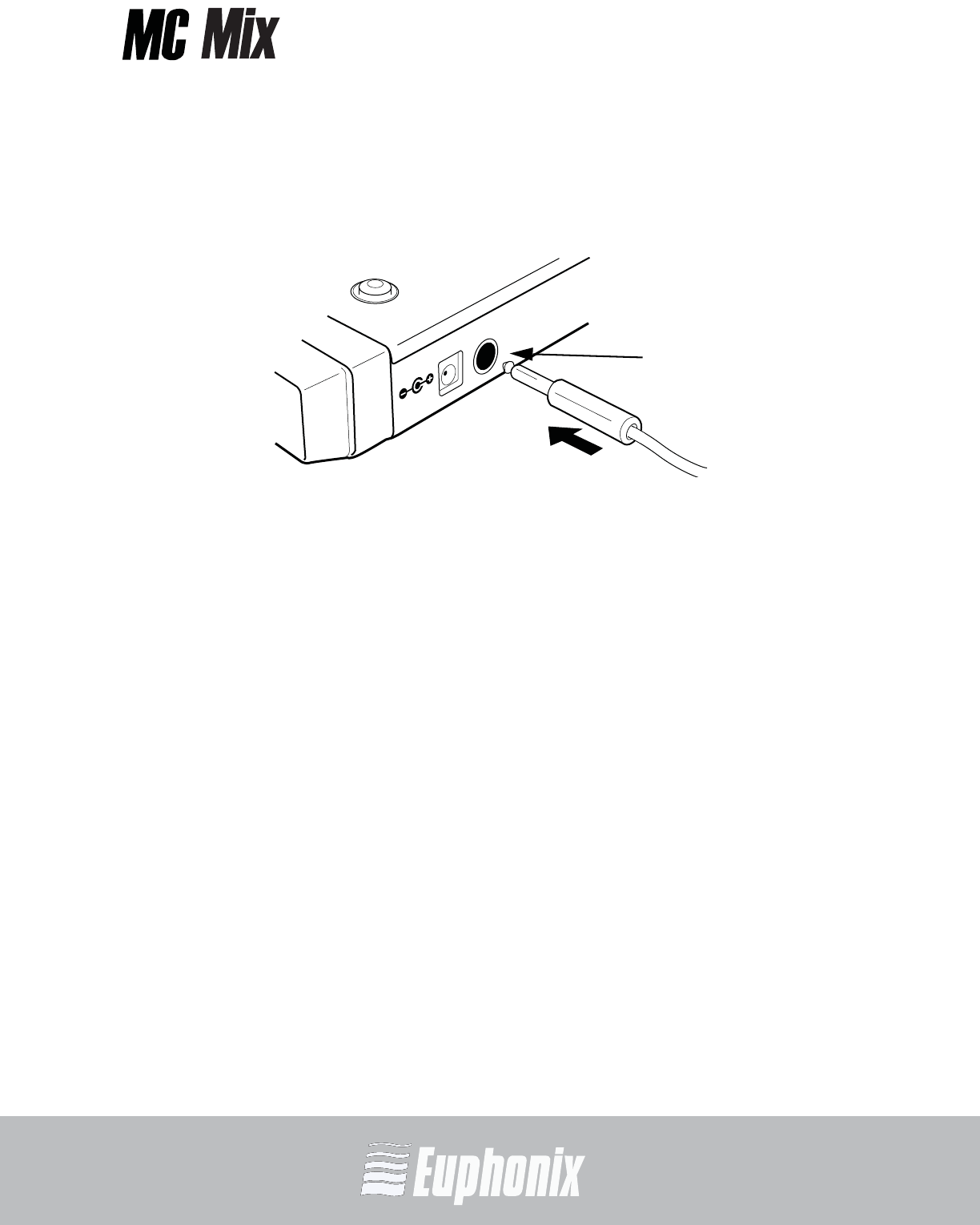
AUDIO | VIDEO MEDIA CONTROLLER
USER GUIDE
SETUP AND INSTALLATION
19
Connecting a Footswitch
The MC Mix has a ¼-in FOOTSWITCH input on the rear panel. The footswitch can
be used to punch in and out of recording. Plug the footswitch in before powering
on the MC Mix. See page 47 for details.
Figure 2-10 FOOTSWITCH input on rear panel
DC In 15 V
FOOTSWITCH
FOOTSWITCH
input










