User guide
Table Of Contents
- List of Figures
- Chapter 1: Introduction to the Artist Media Controller
- Chapter 2: Setup and Installation
- Chapter 3: Common Tasks
- Chapter 4: Surface Controls
- Chapter 5: EuControl
- Appendix A: Setting the IP Address
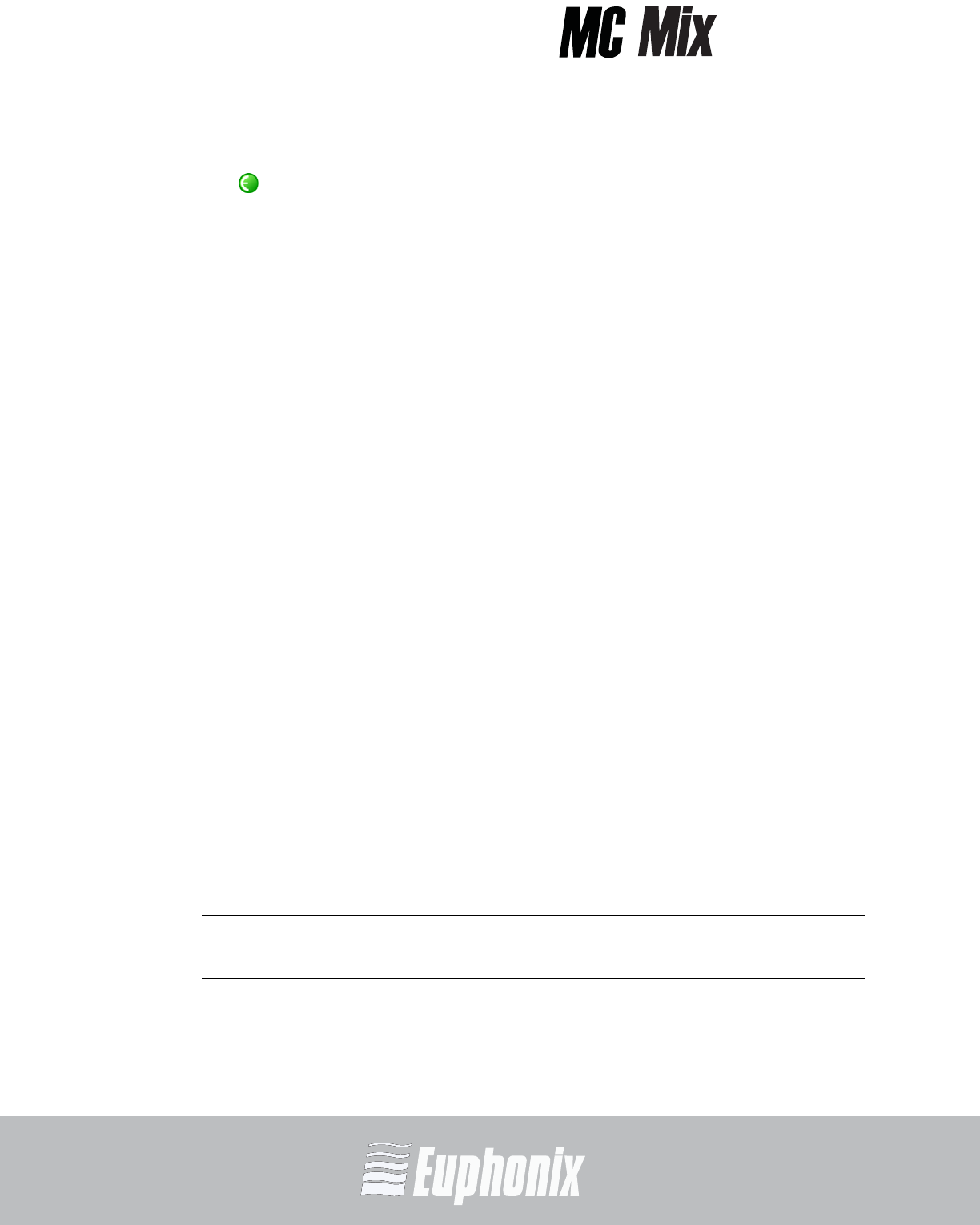
AUDIO | VIDEO MEDIA CONTROLLER
USER GUIDE
SETUP AND INSTALLATION
18
9. Press and release the POWER switch on your MC Mix.
Look at the top-right of your screen and wait up to 60 seconds. A green icon
in the menu bar indicates correct installation.
If you did not see the green icon:
•See My Surfaces on page 40 and add the MC Mix manually.
• Shut down the MC Mix and the Mac and repeat steps 8 and 9.
• If your Mac is pre-2002 and you are using an Ethernet router or switch,
you need to purchase a normal straight-through Ethernet cable (instead
of the crossover Ethernet cable supplied) from a computer store.
•See www.euphonix.com/artist/support for the most current trouble-
shooting information.
10. If you downloaded the latest software from the web, you may need to up-
date the firmware on your Artist media controllers. See Update Firmware
on page 41 for instructions.
11. Launch your application and open a project (Logic, Cubase, Digital Performer,
Pro Tools, etc.).
12. To set up your application to work with the MC Mix, refer to the EuCon Ap-
plication Setup Guide that you downloaded at the beginning of this section.
Controlling a Second Workstation
The MC Mix can control applications running on a second computer, referred to
in this guide as a workstation. Most users will not need to do this because
EuControl will be running on the same workstation as the their audio/video
applications.
Insert the installation CD into your Macintosh or, if you downloaded the latest
software from the web, double-click on the installer. Follow the instructions to
install the software.
NOTE: Be sure to eject the installation CD in your Mac if you downloaded the latest
software from the web.
Copy the latest software that you downloaded at the beginning of this chapter
over to the second workstation. Double-click the Install EuCon Workstation installer
in the Extras folder and follow the instructions to install the EuCon software.










