Manual
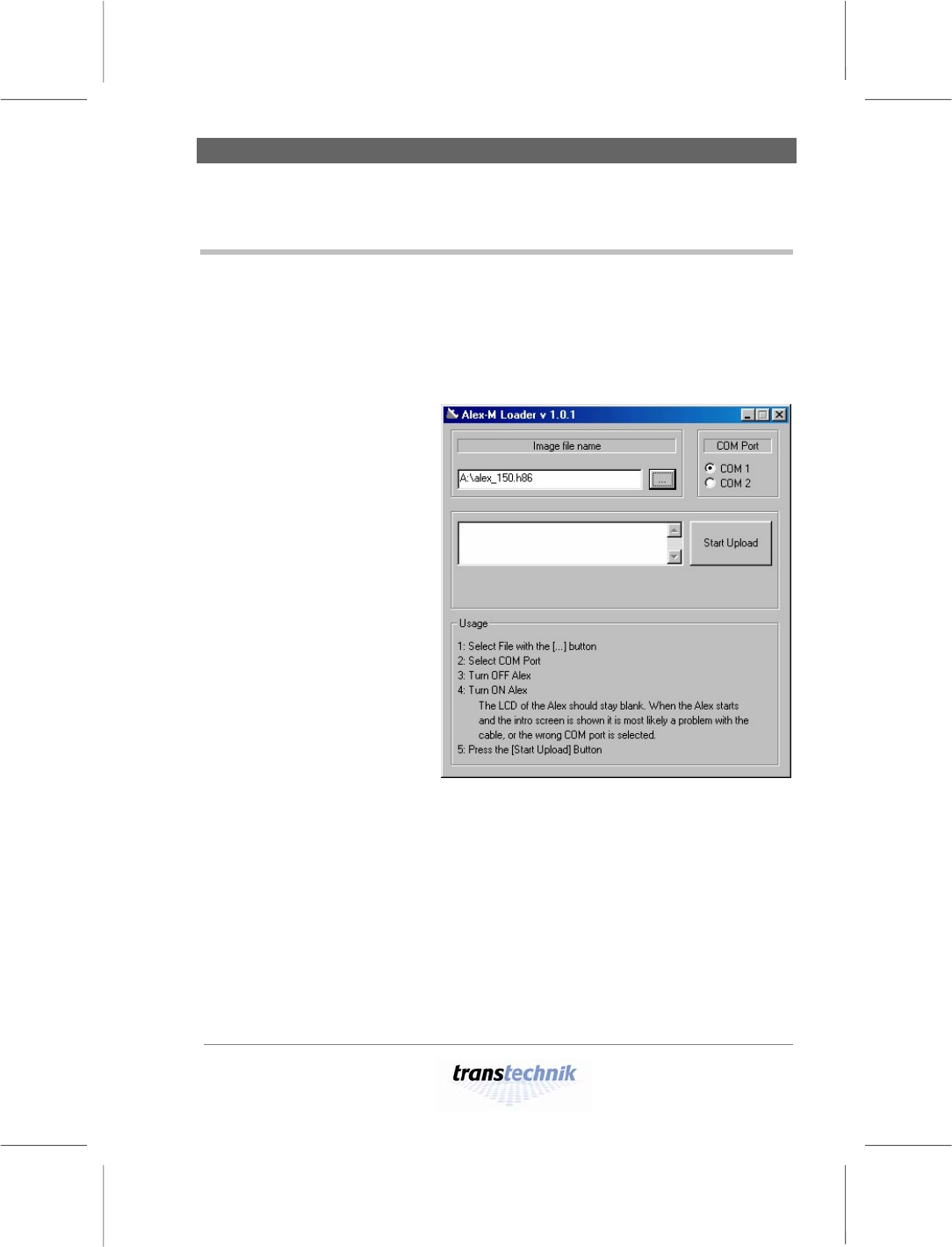
Alex-M Loader Software updates
Alex M
030430-150B
Alex_M_E_150C_A5.doc
– 53 –
Software updates
The software tool “Alex-M Loader” provides you with a simple method of
updating the dimmer processor software from a PC or laptop. You will need
the following cable:
• 9-pin Submin-D, male to female. Pins 4, 7 and 8 must be bridged. See
Fig. 35 on page 54.
Fig. 34:
The “Alex-M Loader”
software tool
1
Use the cable to connect the RS232 submin-D socket at the rear of the unit to a
serial port on the PC / laptop.
2 Start the “Alex-M Loader” software tool.
3 Select the file with the software you want to install. The file must have the
extension .h86.
• Either enter the path and name of the file in the text box
or
• Click [_..._] and browse for the file as normal under Windows (in much the
same way as you would open a file in Microsoft Word, for instance).










