Manual
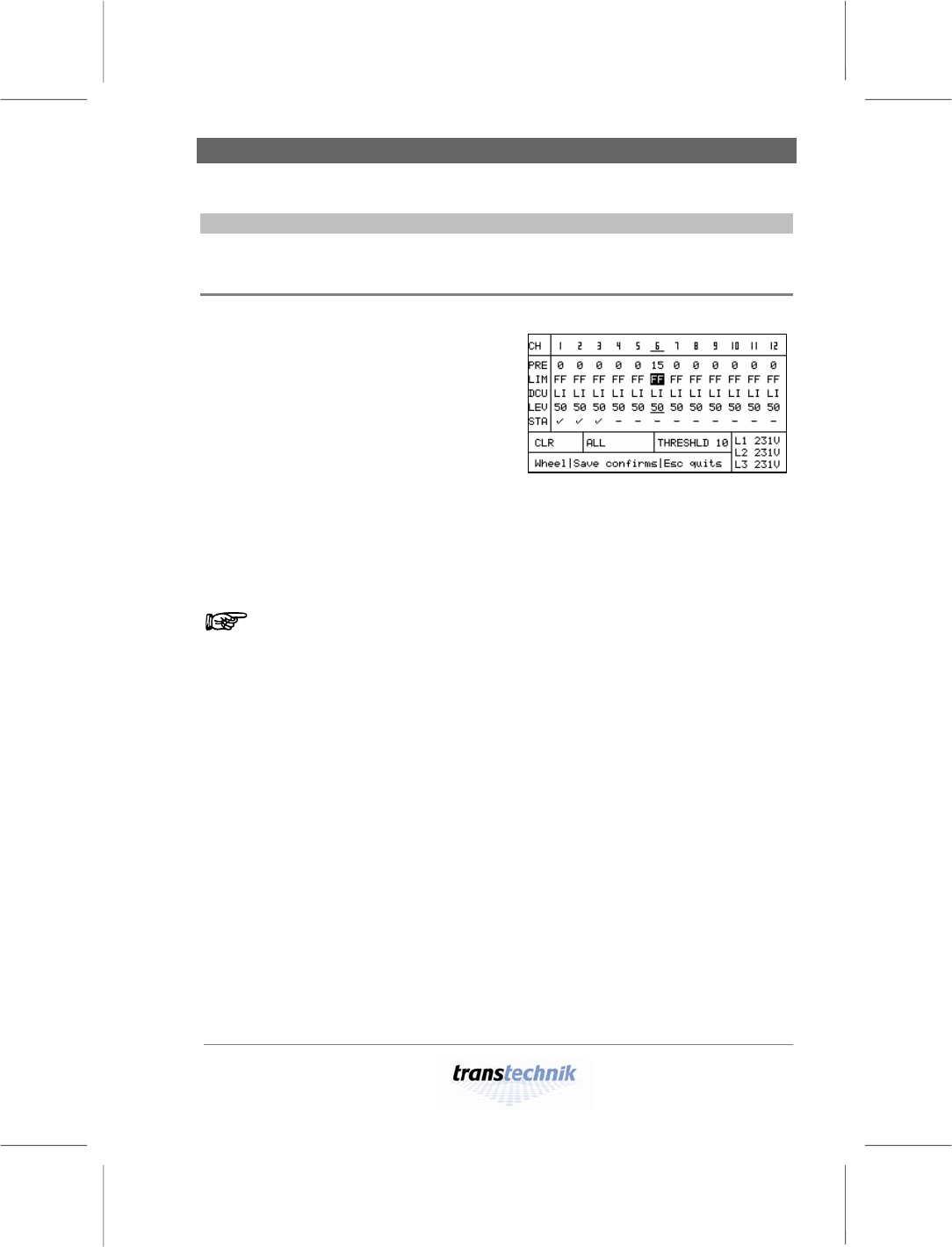
Providing stationary lighting Intensity limit
Alex M
030430-150B
Alex_M_E_150C_A5.doc
– 29 –
Intensity limit
Setting an intensity limit
1
Press [Page] to call menu page 2,
Parameters.
2 Use the knob to move the selection
cursor to the LIM row and to the desired
channel in this row.
3 Press [Edit] and use the knob to set the
desired limit intensity value
(FF = 100% in the figure).
• The setting takes effect immediately.
Value range: 0 to FF
(0% to 100%)
Fig. 16: Setting an intensity limit
4 Press [Save] to save the currently selected limit intensity value.
Set limit intensity values are not taken into account in the bar chart on
menu page 1, Intensities. If a given channel is limited to 90%, for example,
a maximum of 90% is output – even if menu page 1, Intensities, indicates
a higher value for this channel.










