Manual
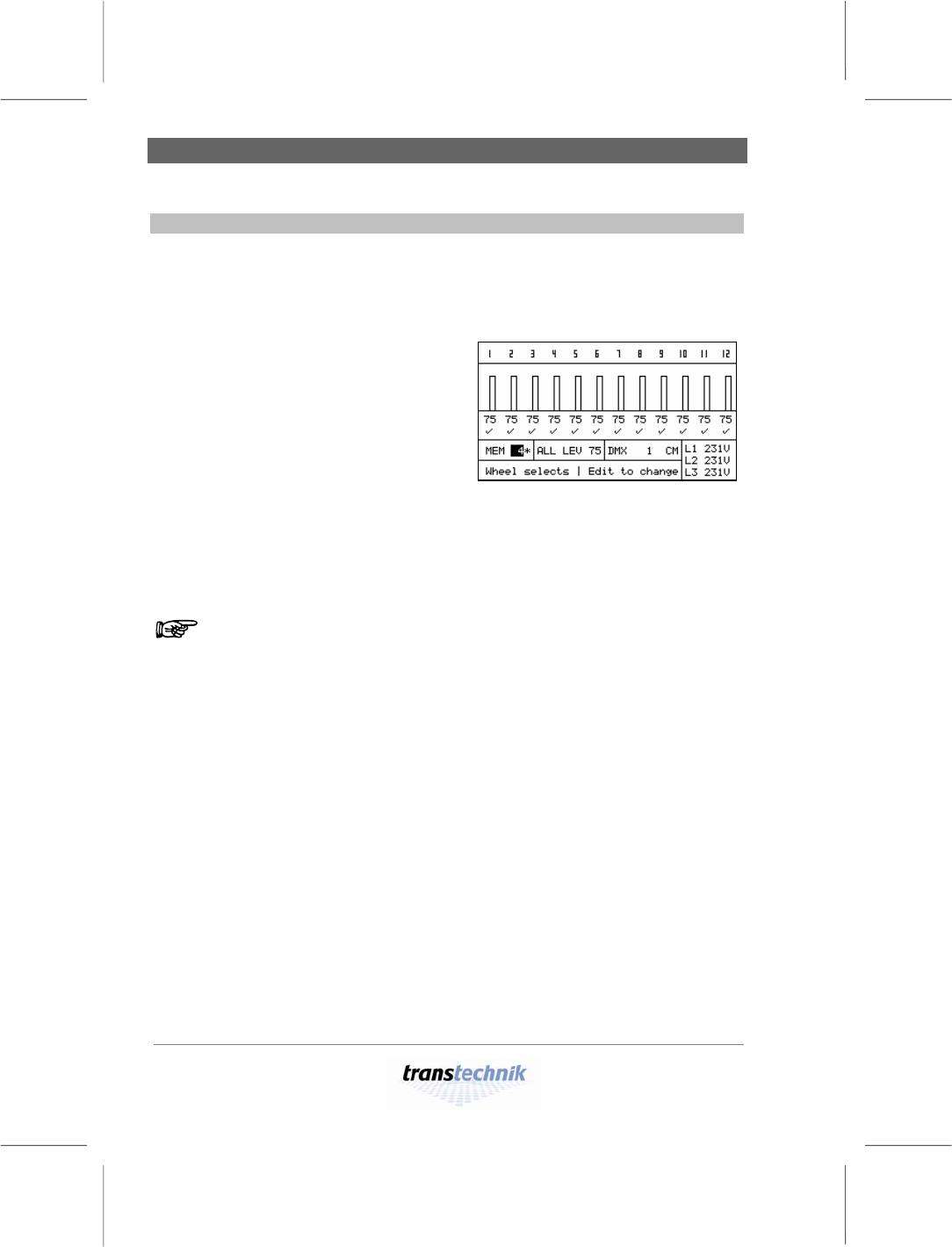
Saving current output levels as presets Providing stationary lighting
– 26 –
Alex M
030430-150B
Alex_M_E_150C_A5.doc
Saving current output levels as presets
This function saves the current intensity settings as a preset – irrespective
of its composition in terms of external and internal intensities (solid and
transparent bars).
1
Press [Page] to call menu page 1,
Intensities.
2 Use the knob to select the MEM
function.
3 Press [Edit] and use the knob to set the
desired memory block number (from 1
to 12).
• Memory blocks to which presets are
already assigned are indicated by an
asterisk (=).
Fig. 13: MEM function
4 Press [Save] to save the current intensities as a preset under the selected
number (no. 4 in the figure).
Any preset that was already assigned to this memory block (=) will be
overwritten.










