Manual
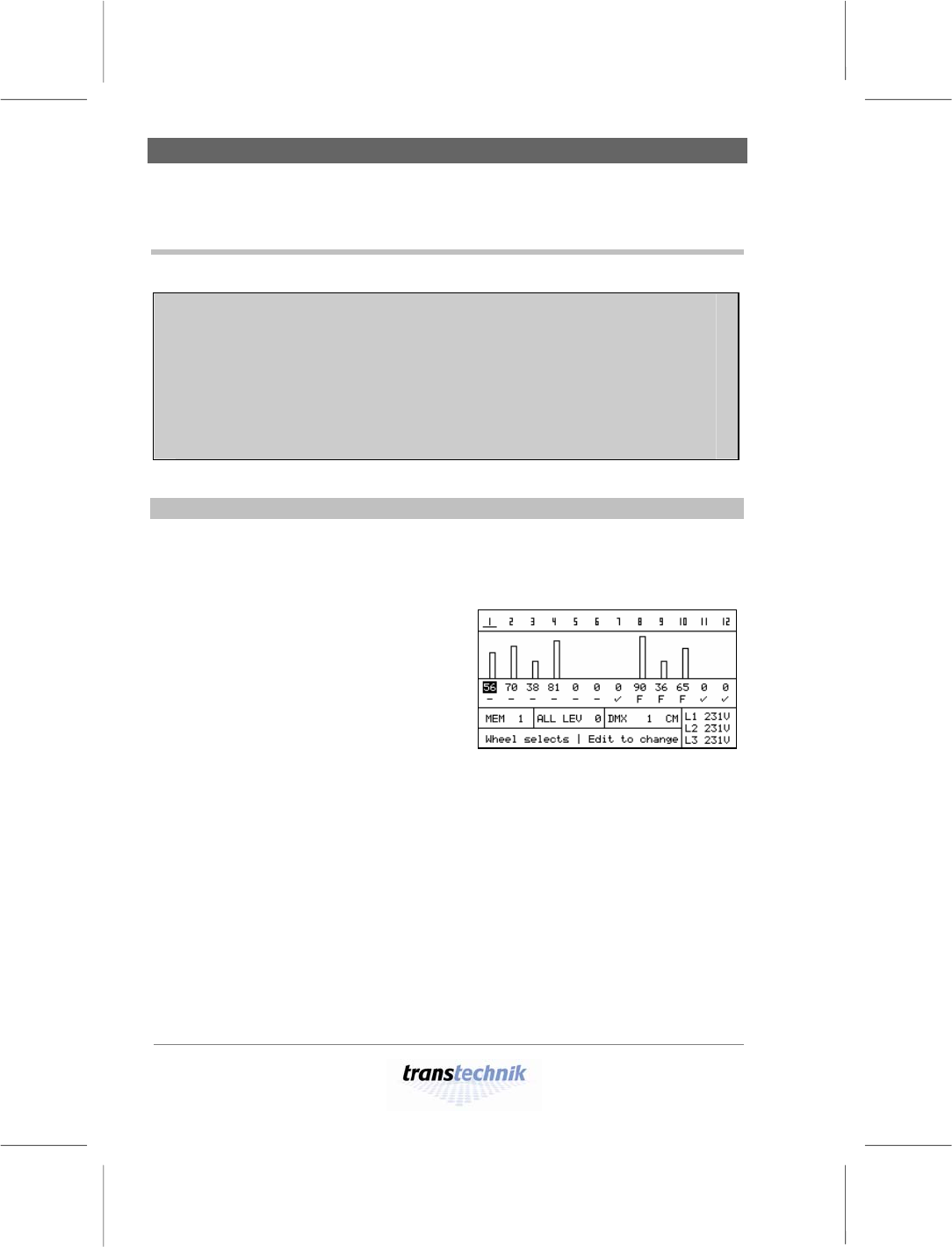
Setting the intensity of a channel Providing stationary lighting
– 24 –
Alex M
030430-150B
Alex_M_E_150C_A5.doc
Providing stationary lighting (manual intensity adjustment)
Alex M with six or twelve output channels
The screenshots used in this manual depict the menu pages for an
Alex M dimmer unit with twelve output channels. If your Alex M unit
has six output channels, the Intensities, Parameters and Memory/
Chaser menu pages will look rather different owing to the smaller
number of output channels.
Setting the intensity of a channel
The description that follows explains how to set the intensity of a single
dimmer channel.
1
On menu page 4, Basic Settings, select
Mem/Chase as the signal source (see
page 19).
2 Press [Page] to call menu page 1,
Intensities.
3 Use the knob to select the (dimmer)
channel you require.
• The dimmer channel number is
underlined in the uppermost line
(1 in the figure); the current setting is
selected (56 in the figure).
Fig. 11:
Setting the intensity of a channel
4 Press [Edit] and use the knob to set the desired intensity value.
• The setting takes effect immediately and is displayed in the form of a
transparent bar and a numeric value. Value range: 0 to FF (0% to 100%).
5 Press [Save] to save the setting.
Intensität einstellen










