Manual
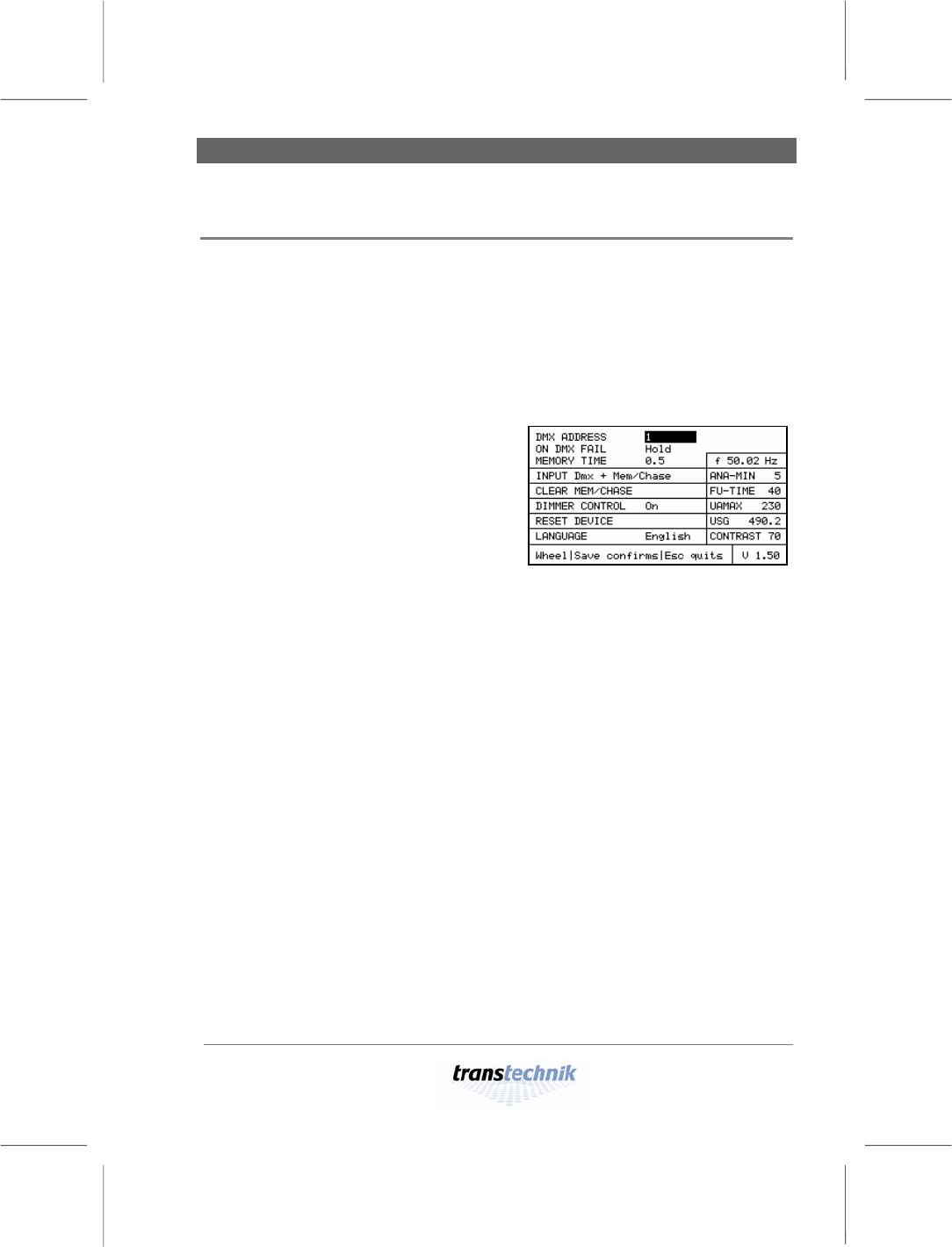
Working with Alex M Basic settings
Alex M
030430-150B
Alex_M_E_150C_A5.doc
– 21 –
Setting the DMX start address
There are two ways to set the DMX addresses:
• All twelve channels receive a DMX address, which is incremented in
ascending order from the start address.
• Each of the twelve channels receives its own address.
Setting a sequence of DMX addresses in ascending order
1
Press [Page] until menu page 4, Basic
Settings, appears.
2 Turn the knob until the DMX ADDRESS
field is highlighted.
3 Press [Edit].
4 Turn the knob clockwise to set the
desired DMX start address
(Factory setting: 1).
5 Press [Save].
Fig. 7: Basic Settings menu
Active field: DMX ADDRESS
• The selected start address is saved.
• Each channel receives the address corresponding to its channel number
incremented from the start address.
• The resulting DMX addresses are then displayed on
menu page 1, Intensities.










