Manual
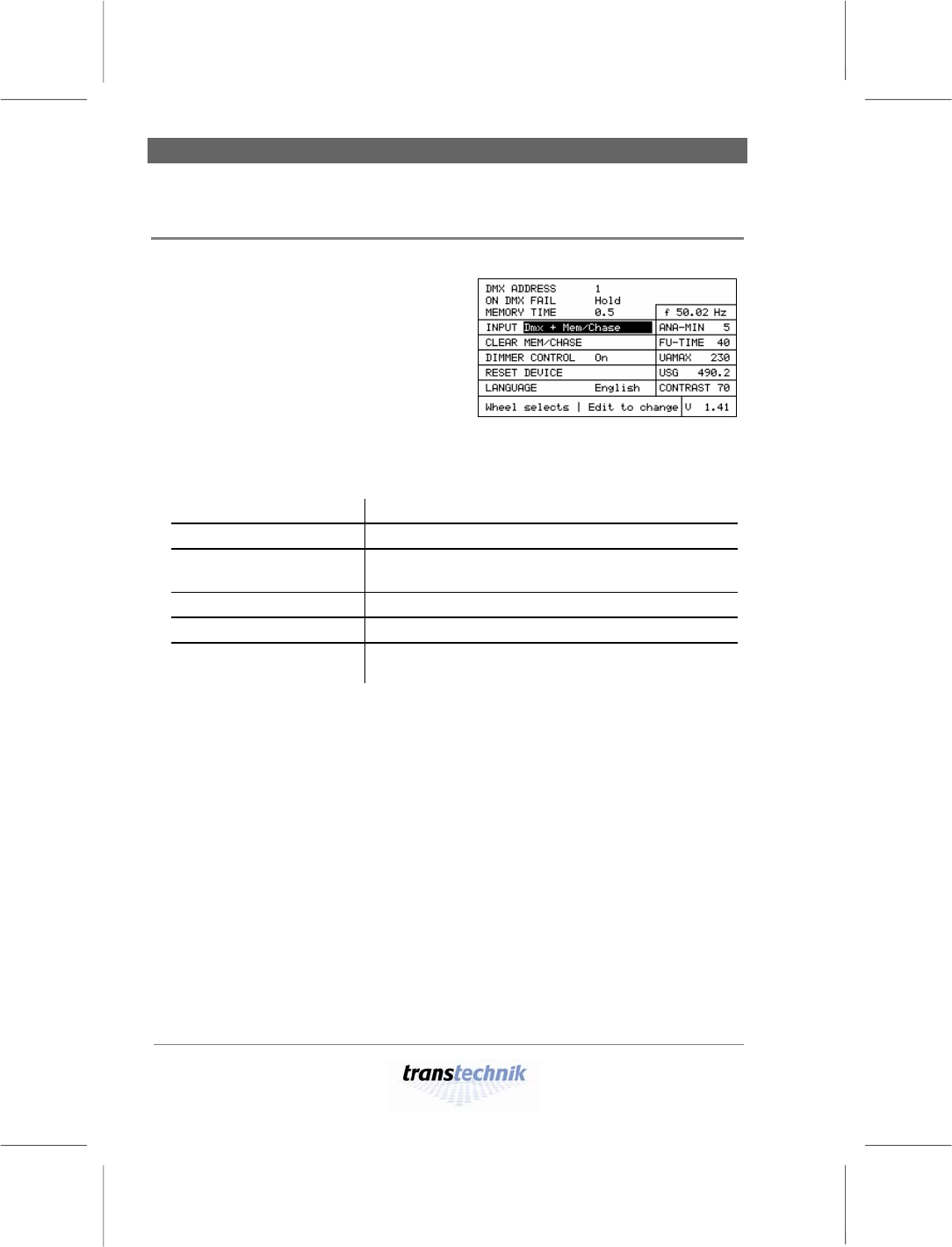
Basic settings Working with Alex M
– 20 –
Alex M
030430-150B
Alex_M_E_150C_A5.doc
Selecting the source for the dimmer control signals
1
Press [Page] until menu page 4, Basic
Settings, appears.
2 Turn the knob until the INPUT field is
highlighted.
3 Press [Edit].
4 Use the knob to select a signal source.
(Factory setting:
Dmx + Mem/Chase)
Fig. 6: Basic Settings menu
Active field: INPUT
Dmx
External device via DMX signal
Analog
External device via analog signal
Mem/Chase
Alex M
(manual control, stored presets, chases)
Dmx + Mem/Chase
External device via DMX signal and Alex M
Analog + Mem/Chase
External device via analog signal and Alex M
Ana+Dmx+Mem/Chase
External devices via analog signal, DMX signal and
Alex M
5 Press [Save] to save the setting for the selected signal source.










