Manual
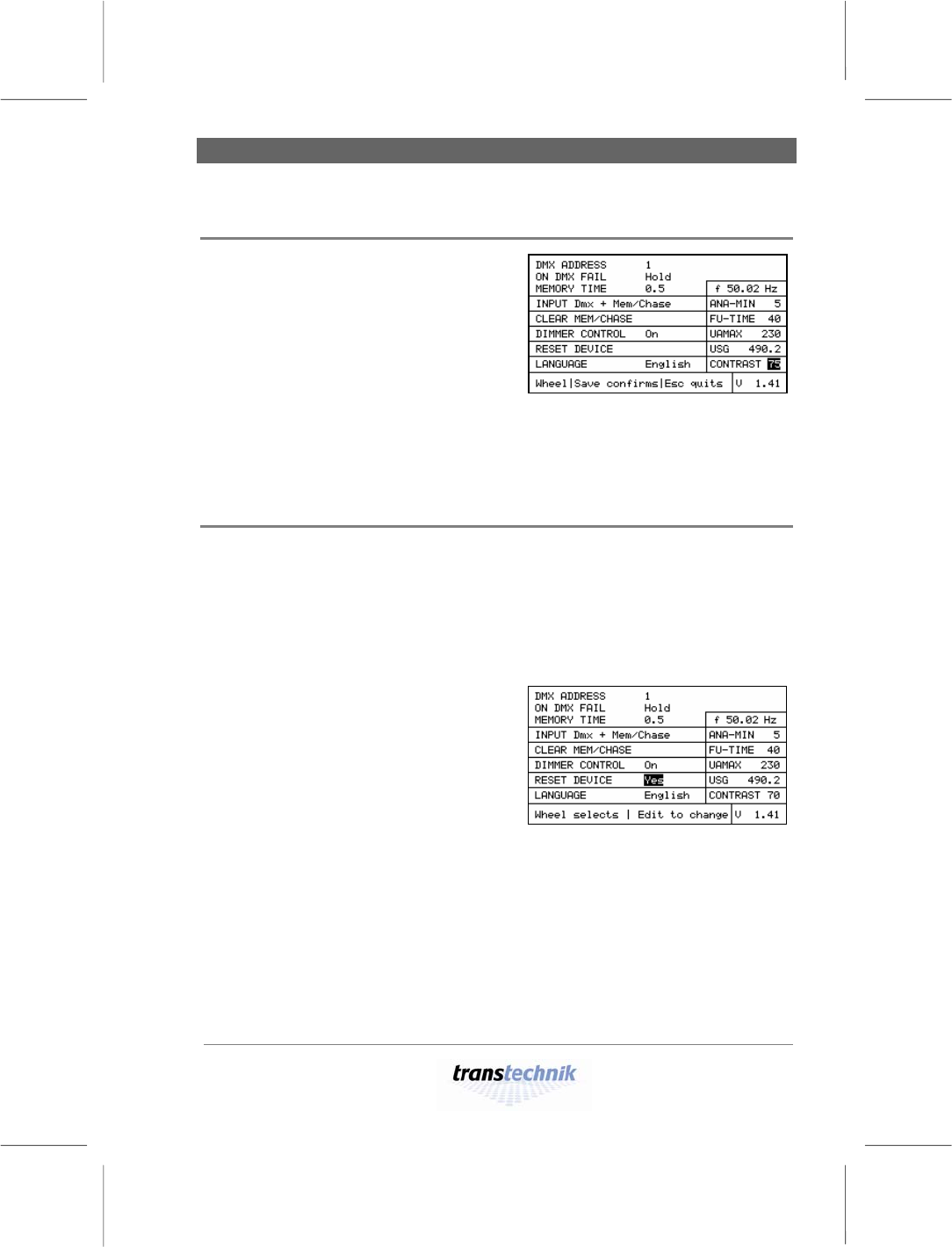
Working with Alex M Basic settings
Alex M
030430-150B
Alex_M_E_150C_A5.doc
– 19 –
Setting the display contrast
1 Press [Page] until menu page 4, Basic
Settings, appears.
2 Turn the knob until the CONTRAST
field is highlighted.
3 Press [Edit].
4 Use the knob to set the desired
contrast (factory setting: 75).
5 Press [Edit].
Fig. 4: Basic Settings menu
Active field: CONTRAST
• The contrast setting is saved.
Resetting the dimmer processor
The reset function resets all settings and parameters to the factory settings.
In particular:
• All dimmer parameters are reset.
• All the stored presets are reset to zero.
• The language is set to English.
1
Press [Page] until menu page 4, Basic
Settings, appears.
2 Turn the knob until the RESET DEVICE
field is highlighted.
• Yes is the highlighted default value.
3 Press [Edit].
4 Use the knob to select
– Yes for reset or
– No for do not reset.
Fig. 5: Basic Settings menu
Active field: RESET DEVICE










