Manual
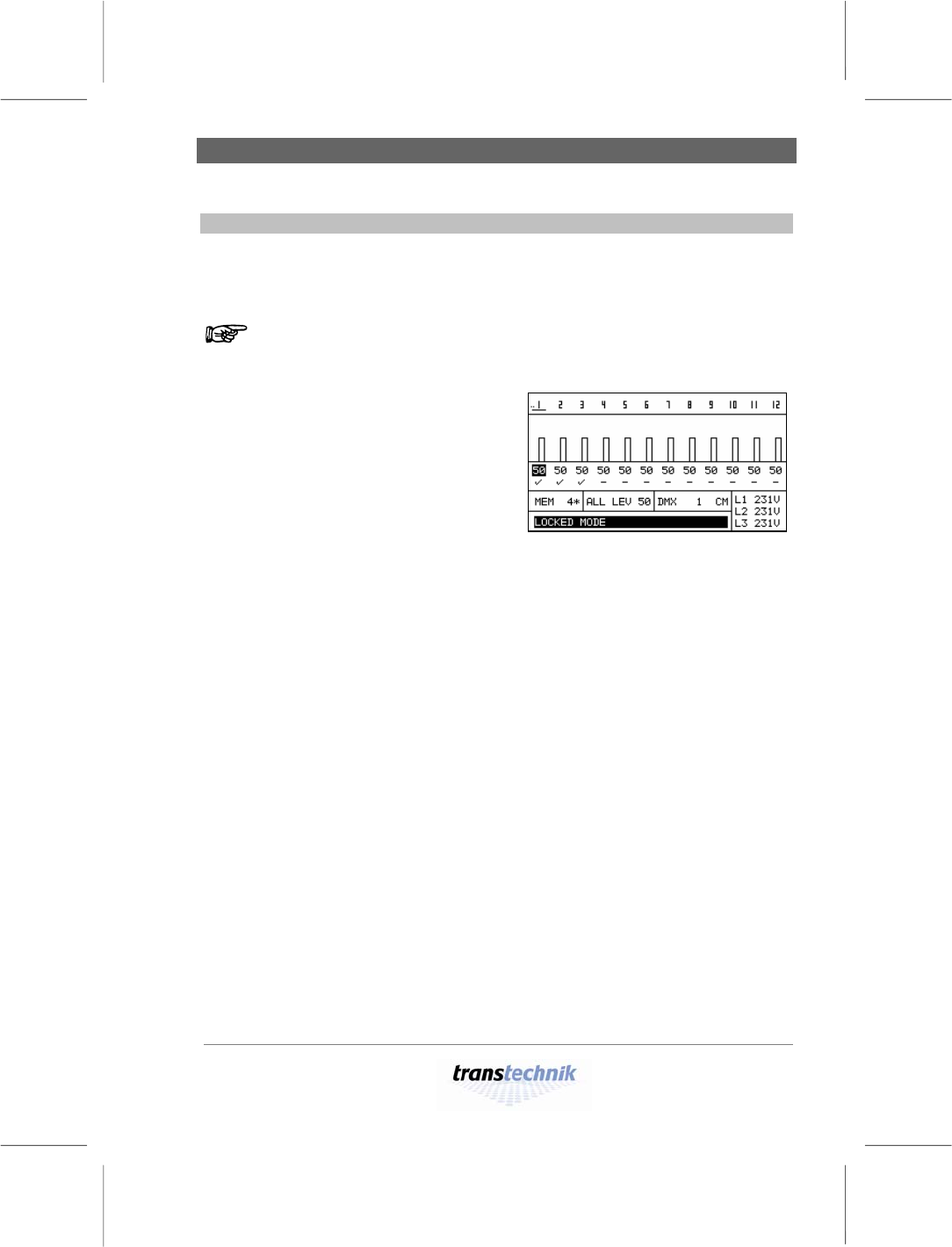
Working with Alex M Preventing improper use of Alex
Alex M
030430-150B
Alex_M_E_150C_A5.doc
– 17 –
Preventing improper use of Alex
You can secure the device against inadvertent improper use by activating
LOCK mode.
Prerequisite for activating LOCK mode:
EDIT mode must not be active.
1
Switch lock mode on or off by pressing
and holding [Save] and then additionally
pressing [Esc].
• In LOCK mode, menu page 1,
Intensities, is displayed constantly.
• The text LOCKED_MODE appears
highlighted (Fig. 2).
• Used on their own, none of the four
keys have a function.
Fig. 2: Display with LOCK mode
activated
• If you turn the knob, this moves the underlining under the DMX address and
the highlighting of the intensity value.










