Manual
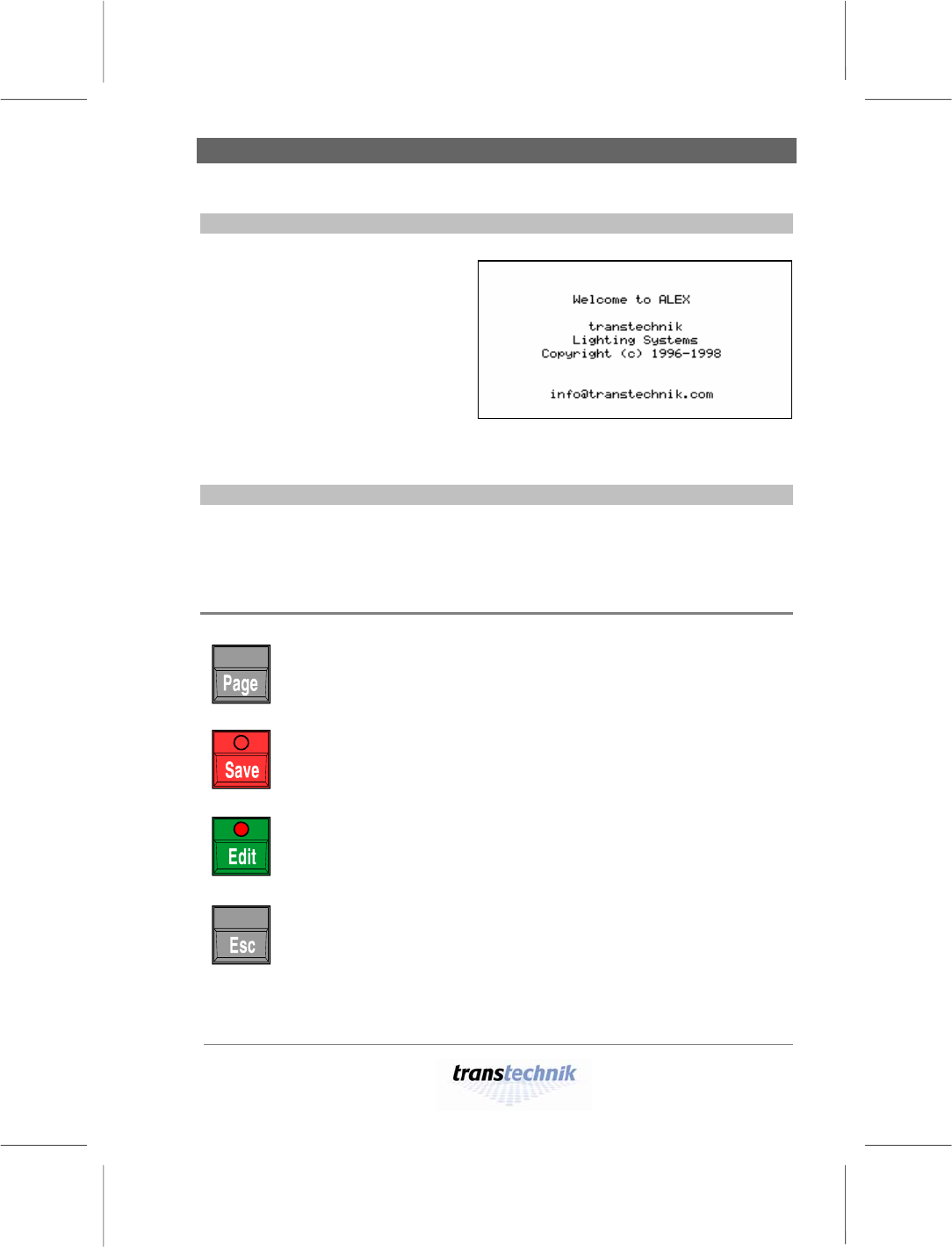
Working with Alex M Switching the device on
Alex M
030430-150B
Alex_M_E_150C_A5.doc
– 15 –
Switching the device on
As soon as the power (at
least one phase) has been
switched on, the dimmer
system starts up and the
welcome screen appears on
the display for five seconds.
The first menu page,
Intensities, then appears (see
page 42).
Fig. 1: Welcome screen
Controls
All input is made using 4 keys and a rotating knob (the encoder).
Menus and messages are displayed on a backlit LCD screen.
Keys
Scrolls from one menu page to the next.
Prerequisite: Edit mode must be inactive.
Saves the changes you have made and terminates edit
mode.
Activates edit mode so that entries and changes can be
made.In edit mode you can change values (e.g. dimmer
values).
Terminates edit mode without saving the changes you have
made.










