Use and Care Guide
Table Of Contents
- General Safety Instructions
- READ BEFORE USING YOUR HUMIDIFIER
- DANGER: means if the safety information is not followed someone will be seriously injured or killed.
- WARNING: means if the safety information is not followed someone could be seriously injured or killed.
- CAUTION: means if the safety information is not followed someone may be injured.
- 1. To reduce the risk of fire or shock hazard, this humidifier has a polarized plug (one blade is wider than the other.) Plug humidifier directly into a 120V, A.C. electrical outlet. Do not use extension cords. If the plug does not fully fit into the...
- 2. Keep the electric cord out of traffic areas. To reduce the risk of fire hazard, never put the electric cord under rugs, near heat registers, radiators, stoves or heaters.
- 3. Always unplug the unit before moving, cleaning or removing the fan assembly section from the humidifier, or whenever it is not in service.
- 4. Keep the humidifier clean.
- 5. Do not put foreign objects inside the humidifier.
- 6. Do not allow unit to be used as a toy. Close attention is necessary when used by or near children.
- 7. To reduce the risk of electrical hazard or damage to humidifier, do not tilt, jolt or tip humidifier while unit is running.
- 8. To reduce the risk of accidental electrical shock, do not touch the cord or controls with wet hands.
- 9. To reduce the risk of fire, do not use near an open flame such as a candle or other flame source.
- WARNING: To reduce risk of fire, electric shock, or injury always unplug before servicing or cleaning.
- Due to the release of cool, moist air from the humidifier, it is best to direct air away from thermostat and hot air registers. Position humidifier next to an inside wall on a level surface at least 4 inches away from the wall or curtains.
- ASSEMBLY
- CASTERS
- *or higher
- As a convenience, a nighttime setting switch (Crescent moon) extinguishes all lights on the control panel but leaves all settings in their current state. Touch any of the switches to reset the panel to the normal lighting.
- 2. Lift off chassis to reveal wick frame assembly.
- 3. One set of three (3) HDC311 wick filters (provided) fit into the wick frame.
- 4. To replace wicks separate the wick frame top from the wick frame base and slide wicks into each of the three sections. Secure wick frame top to the base by positioning the slots on the top onto the tabs on the base.
- 5. Ensure the float is in position, place the chassis onto the base and the unit is ready for filling.
- INSTRUCTIONS GÉNÉRALES DE SÉCURITÉ
- À LIRE AVANT D’UTILISER VOTRE HUMIDIFICATEUR
- AVERTISSEMENT : Pour réduire les risques d'incendie, de choc électrique ou de blessure, débranchez toujours avant de réparer ou de nettoyer.
- Du fait que de l'air humide et frais est libéré de l'humidificateur, il est préférable de ne pas diriger l'air vers un thermostat ou des bouches d'air chaud. Placez l'humidificateur à côté d'un mur intérieur sur une surface plane à au moins 4 pouces (...
- ASSEMBLAGE
- VITESSE DU VENTILATEUR
- COMMANDE D'HUMIDITÉ
- AUTRES INDICATIONS
- SOINS ET ENTRETIEN
- DÉTARTRAGE
- DÉSINFECTION DE L'APPAREIL
- ENTREPOSAGE PENDANT L'ÉTÉ
- PAUTAS IMPORTANTES DE SEGURIDAD
- LEA ESTO ANTES DE USAR SU HUMIDIFICADOR
- Instrucciones generales de seguridad
- LEER ANTES DE USAR SU HUMIDIFICADOR
- PRECAUCIÓN: Nunca utilice su humidificador cuando le falte una parte o una parte esté dañada en alguna forma.
- PRECAUCIÓN Para reducir el riesgo de incendio, descarga eléctrica o daños, siempre desconecte la unidad antes de realizar el mantenimiento o la limpieza.
- Debido a que el humidificador emite aire frío y húmedo, se recomienda orientar la dirección del aire lejos del termostato y de las rejillas de aire caliente. Coloque el humidificador cerca de una pared interna en un lugar nivelado a 10 centímetros de ...
- MONTAJE
- RUEDAS
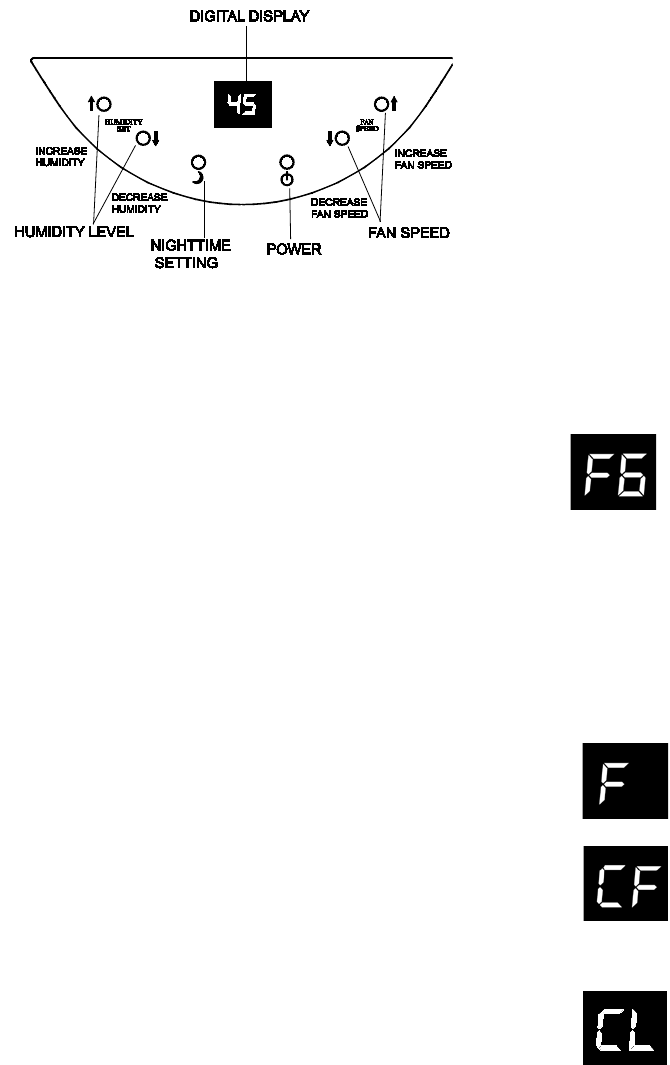
CONTROLS AND OPERATION
1. Plug cord into wall
receptacle. Your
humidifier is now
ready for use. The
humidifier should
not be near any
heat registers.
2. Place the unit at
least FOUR inches
away from any
walls. Unrestricted
airflow into the unit
will result in the best
efficiency and
performance.
3. The digital touch screen panel allows you to control the fan speed and humidity
level by simply tapping the appropriate up or down arrow switch on the front of the
panel.
4. A digital display provides information on the status of the unit. Depending on which
function is being accessed, it displays ambient and set humidity, fan speed and
status of the unit.
FAN SPEED
5. Tap the up arrow or down arrow on the FAN SPEED section to
adjust the fan. The display will show F1 through F9 proceeding
from low to high speed.
NOTE: When excessive condensation exists, a lower speed setting is
recommended.
HUMIDITY CONTROL
NOTE: The EA12 series has an adjustable humidistat that cycles the humidifier
on and off as required to maintain the selected setting.
6. At initial startup the ambient humidity of the room will be displayed.
7. Tap the up or down arrow in the HUMIDITY SET section of the panel to adjust
the humidity level in 5% increments. At 65% set point, the unit will operate
continuously.
OTHER INDICATIONS
8. When the unit runs out of water the control will display a flashing ”F”. When
the unit is completely out of water, the motor will shut off.
9. This humidifier has a check filter reminder timed to appear after 720
hours of operation. When the Check Filter (CF) message is
displayed, disconnect the power cord and check the condition of the
filter. The CF function is reset after plugging the unit back in.
CONTROL LOCK OUT
To avoid unwanted tampering with the humidifier settings the controls can be locked.
Activation Procedure
10. After the humidifier functions have been set up, press and hold the
power button down for 5 seconds. The display will show “CL” for 5
seconds; release the power button and the control will resume the
display of the room humidity.
6










