User's Manual
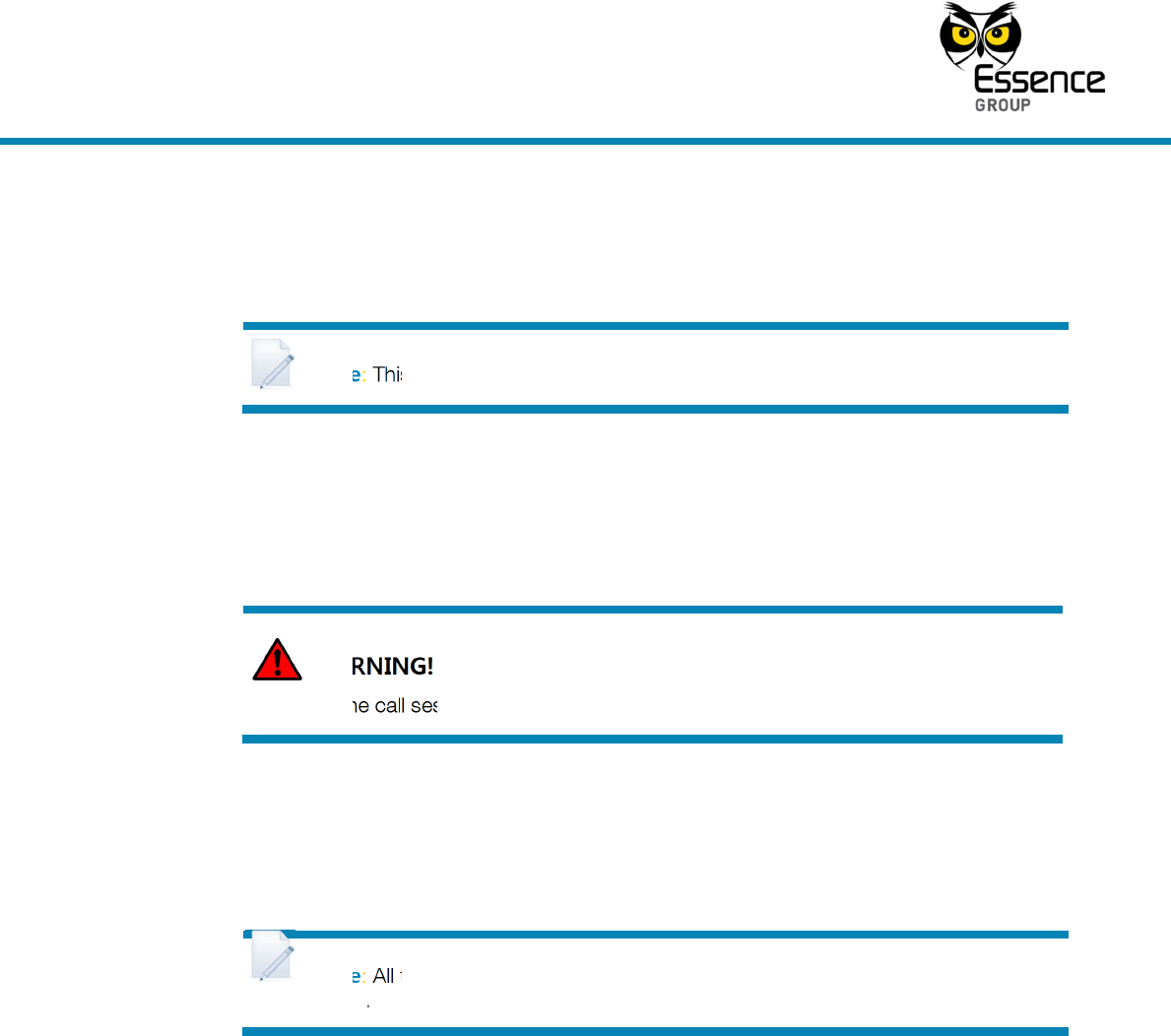
PERS
Temp
16
If no activity is detected (timeout), the Control Panel generates a report to the
Monitoring Station.
3.4. Speakerphone
Note: This feature may be disabled locally or remotely by the Monitoring Station.
The Speakerphone mode can only be used for incoming calls and does not function if
the Control Panel is running on backup battery.
Attempting to answer a call while on battery generates an Emergency Alarm.
Once the telephone rings, press any Emergency button (on the Control Panel or on one
of the Emergency peripherals) to initiate a full-duplex conversation.
WARNING! The Control Panel cannot report an Emergency Alarm during a
phone call session.
To terminate the call press any Emergency button again (on the Control Panel or on
one of the Emergency peripherals)
In the case of an emergency, press the Emergency button again.
3.5. Trouble Conditions
Note: All trouble beeps can be cleared by pressing the Reset button. Trouble
Indicators are cleared when the trouble condition is eliminated.
When a peripheral's battery is low or a peripheral has been tampered with or the
Control Panel’s battery requires replacement, the Trouble Indicator lights steadily and
the Control Panel beeps once every hour.
If supervision of a peripheral is lost, the Trouble Indicator blinks and the Control Panel
beeps once every hour.
All trouble statuses may be accompanied by vocal announcements. The
announcements can be disabled (mute mode) by local or remote programming.
The Control Panel sends reports to the monitoring station regarding trouble statuses.










