User's Manual
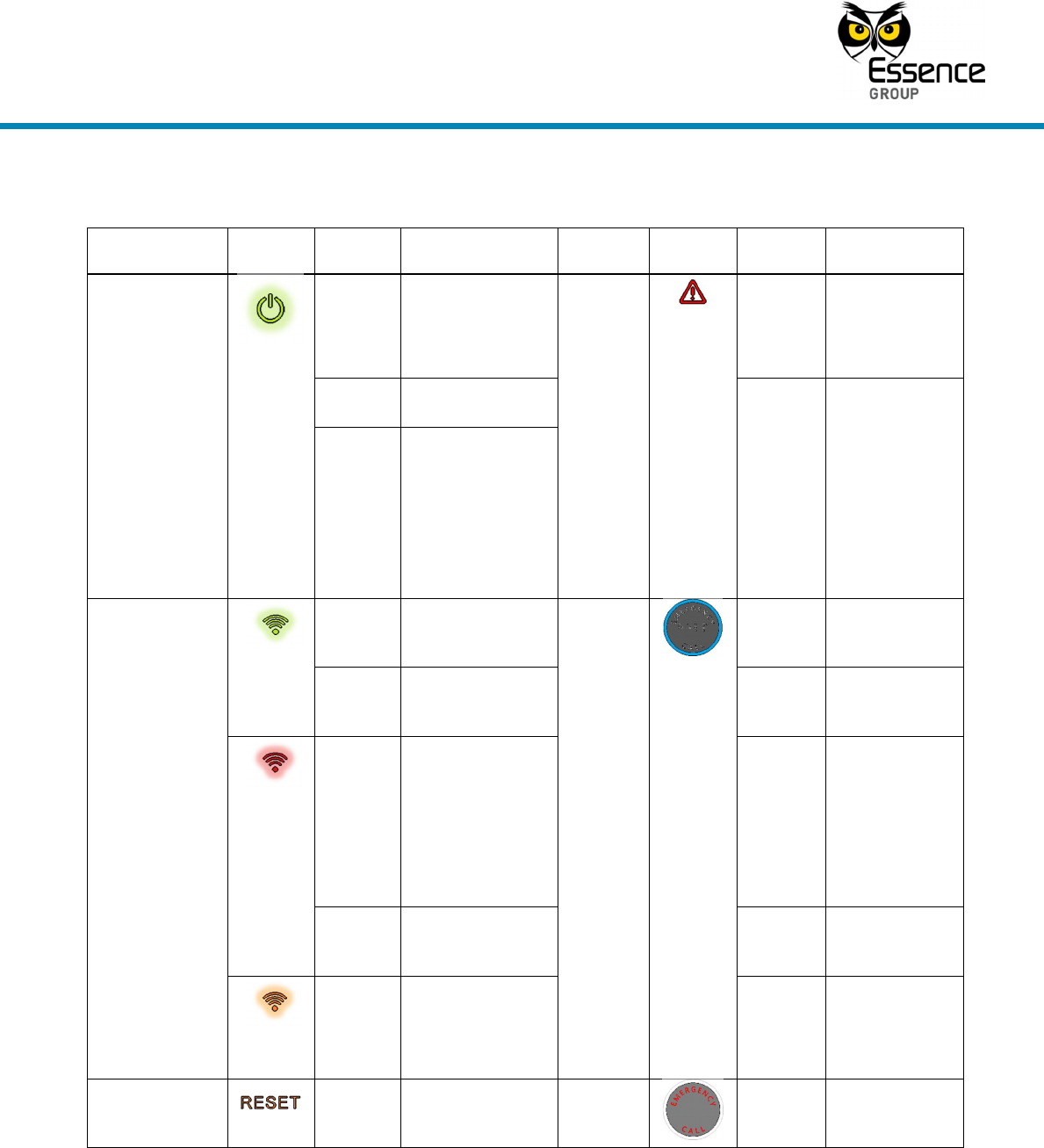
PERS
Temp
7
Figure 2 – The EverGuard-Care
™
Front Panel
Type
Symbol Display Meaning Type Symbol Display Meaning
Power
Green
ON AC power
connected
Trouble
Red
ON Control Panel
or peripheral
malfunction
Blinking Battery operation Blinking Supervision
lost
OFF No power
Communicatio
n
Green
ON Communication
available
Activity
Timer or
Pairing
Blue
(ring)
ON Timer is ON
Blinking Active
transmission
OFF Timer is OFF
Red
ON Phone line failure
or disconnected
or No SIM-card
for cellular
communication
Blinking Timer expires
in less than 15
minutes
Blinking Poor telephone
line or GSM RSSI
Circular
run
Time-slot for
Pairing
Orange
ON Active
conversation
Blinks
three
times
Pairing
succeeded
Reset
ON (for
three
Button pressed Emergen
cy
ON Message
acknowledged










