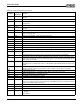Specifications
76 SAM0023-122898 ESS Technology, Inc.
ES1869 DATA SHEET
POWER MANAGEMENT
Waking from Full Power-Down
There are three main ways to wake the chip up from full
power-down:
• Hardware reset
• Software reset
• I/O activity
Hardware Reset
The chip is automatically restored to activity upon a
hardware reset. Context is not preserved.
Software Reset
Refer to the section “Resetting the ES1869 by Software”
on page43 for information on the software reset
sequence.
I/O Activity Causing Wake-Up
Wake-up is triggered by DMA accesses. However, this is
unlikely if power-down is triggered by a period of I/O
inactivity, which includes DMA accesses and the I/O
operations required to set up the DMA transfer.
In the full power-down state the oscillator is stopped and
the analog circuitry is powered down. The AOUT_L and
AOUT_R pins are left at approximately the reference
voltage by a high value resistor divider.
To wake the chip from a total power-down and enter the
partial power-down state, set bit 3 of port Audio_Base+7h
high for 25 milliseconds to allow the oscillator some time
to stabilize. Any I/O activity, except Audio_Base+6h or
Audio_Base+7h will automatically wake the ES1869 from
a partial power-down.
Inputs and Outputs During Power-Down
When powered-down, digital inputs that do not have pull-
up or pull-down devices should be driven high or low, and
should not be left floating. Examples of such pins are
A[11:0] and AEN.
Some input pins have circuitry that provides a pull-down
device when the ES1869 digital circuits are powered up.
During power-down, these inputs have a feedback device
that latches the input state and prevents leakage current
into the pin, effectively disabling the pull-down device. SE
and DR are pins that have this feature.
The SE pin has a similar feature using a pull-up device
rather than a pull-down device.
Output pins such as DRQx and IRQx are frozen in their
state at power-down.
GPO0 and GPO1 can change state during full power-
down if so programmed (see the section entitled “General-
Purpose Outputs and Power-Down” on page77).
The MSI pin has an internal pull-up device, so this pin can
be left floating during power-down.
The internal inverter connected to pins XI and XO
continues to operate when the digital portion of the
ES1869 is powered-down as long as:
• SCLK is high
• The analog portion is powered-up
When the chip is fully powered-down, the inverter
becomes high-impedance with a weak pull-up on the XO
pin.
CMR is pulled low by an internal transistor during analog
power-down.
The AOUT_L and AOUT_R pins are held at approximately
the idle voltage level with a high-impedance resistor
divider. After return to full power-up state from full power-
down state, these pins are not enabled for 48-64
milliseconds. The chip remains in full power-up state for at
least 64 milliseconds to assure that the AOUT_L and
AOUT_R pins are enabled before changing to the partial
power-down state. Otherwise they may never get enabled.
For this reason it is not possible to go directly from full
power-down to partial power-down and have AOUT_L and
AOUT_R enabled.
Suspend/Resume
In suspend/resume, power is removed from the ES1869
during its suspended state. Before removing power, the
entire context of the microcontroller and registers must be
uploaded to the system processor and saved. After
restoring power and generating a hardware reset, the
opposite resume operation downloads the context.
The term “suspend” is used here to describe the process
of uploading the context of the ES1869 and removing
digital and analog power to the chip. The term “resume”
describes the process of applying power to the ES1869
and downloading the context.
The ES1869 requires 782 (decimal) bytes to store its
entire context.
It is possible to suspend the ES1869 regardless of its
current state. This includes suspending in the middle of a
DMA transfer.
To suspend operation of the ES1869, pulse bit 7 of port
address Audio_Base+7h high, then low. This interrupts the
ES1869 microcontroller and begins a sequence of upload
operations.
To resume operation of the ES1869, a hardware reset is
required before downloading the context. Downloading
the context is initiated with command C1h. Before sending
the download command, send the C6h command to
enable access to the Extension commands.