Owner's Manual SACD/CD Drive Unit P-01
Table Of Contents
- Cover
- Important Safety Instructions
- Features
- Before Use
- Connections
- Connection to the D-01 (XLR)
- Connection to the D-01(IEEE1394)
- Connection to the D-70
- i.LINK (IEEE 1394)
- Remote Control Unit
- Names of Each Control
- Names of Each Control 2
- Discs
- Basic Operation
- Playback
- Skipping playback
- Selecting a track
- Fast scanning
- Selecting the playback area
- Programmed playback
- Repeat mode
- 2 channel/Multi channel
- Changing the display mode
- Display dimming
- Word Sync
- Up Convert
- Settings (introduction)
- Audio Setup
- Speaker Setup
- Troubleshooting
- Specifications
- Block Diagram
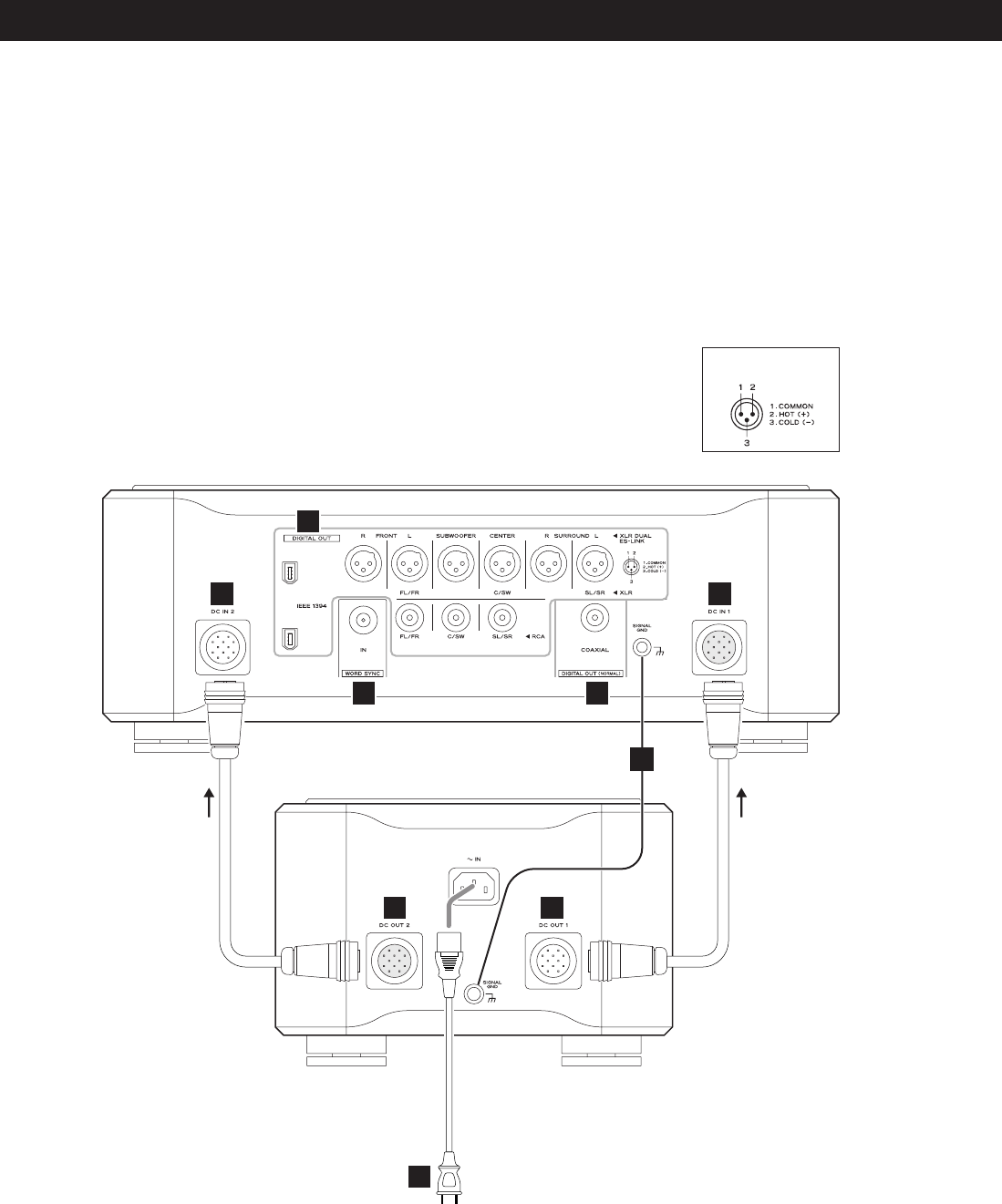
6
Connections
CAUTION:
<
Switch off the power to all equipment before making connections.
<
Read the instructions of each component you intend to use with this unit.
<
Be sure to insert each plug securely. To prevent hum and noise, avoid bundling the
signal interconnection cables together with the AC power cord or speaker cables.
EE
E E
F
A
D
BC
Direction of the arrow
printed on the DC power
cable
Direction of the arrow
printed on the DC power
cable
Main Unit
Power Supply Unit
XLR pin assignment
Supplied power cord










